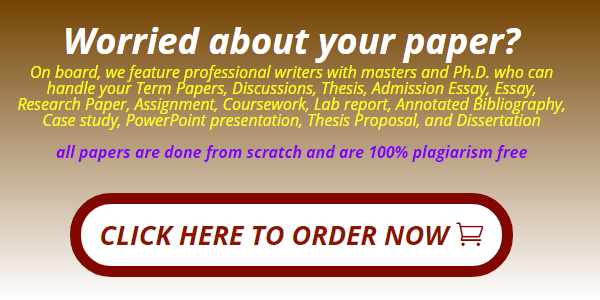Line Graph
| 1) Generate a line graph to viualize your time-series data. Place the time intervals on the horizontal axis | |||||
| Time Index | Quarter | Sales | |||
| 1 | Q1 | 73 | |||
| 2 | Q2 | 90 | |||
| 3 | Q3 | 121 | |||
| 4 | Q4 | 98 | |||
| 5 | Q1 | 69 | |||
| 6 | Q2 | 92 | |||
| 7 | Q3 | 145 | |||
| 8 | Q4 | 107 | |||
| 9 | Q1 | 86 | |||
| 10 | Q2 | 111 | |||
| 11 | Q3 | 157 | |||
| 12 | Q4 | 122 | |||
| 13 | Q1 | 88 | |||
| 14 | Q2 | 109 | 2) How might you describe the TREND of the time-series? (upward or downward) | ||
| 15 | Q3 | 159 | Sample response: Reading the graph from left to right, this time series looks as if the data is trending upward | ||
| 16 | Q4 | 131 |
SalesQ1Q2Q3Q4Q1Q2Q3Q4Q1Q2Q3Q4Q1Q2Q3Q473901219869921451078611115712288109159131
Quarters
Sales
Trendline
| 3) Use Excel to add a trendline to the time-series chart. Select the trendline, change its color to one that is different from the graph, and thicken it | |||||
| Time Index | Quarter | Sales | |||
| 1 | Q1 | 73 | |||
| 2 | Q2 | 90 | |||
| 3 | Q3 | 121 | |||
| 4 | Q4 | 98 | |||
| 5 | Q1 | 69 | |||
| 6 | Q2 | 92 | |||
| 7 | Q3 | 145 | |||
| 8 | Q4 | 107 | |||
| 9 | Q1 | 86 | |||
| 10 | Q2 | 111 | |||
| 11 | Q3 | 157 | |||
| 12 | Q4 | 122 | |||
| 13 | Q1 | 88 | |||
| 14 | Q2 | 109 | 4) Upon visual inspection, which trendline appears to be most resprentative of the time-series data? | ||
| 15 | Q3 | 159 | Sample Response: For this chart, the Moving Averages, with period 2, trend line appears to be most representative | ||
| 16 | Q4 | 131 |
SalesQ1Q2Q3Q4Q1Q2Q3Q4Q1Q2Q3Q4Q1Q2Q3Q473901219869921451078611115712288109159131
Quarters
Sales
Exponential Smoothing
| 5) Use exponential smoothing (Data .. Data Analysis … Exponential Smoothing) to smooth out the peaks and vallies in the plot to better see the trend | |||||||
| Time Index | Quarter | Sales | Use dampening factors = .3, .6, and .9 to generate 3 charts | ||||
| 1 | Q1 | 73 | |||||
| 2 | Q2 | 90 | see image below | ||||
| 3 | Q3 | 121 | |||||
| 4 | Q4 | 98 | |||||
| 5 | Q1 | 69 | |||||
| 6 | Q2 | 92 | |||||
| 7 | Q3 | 145 | |||||
| 8 | Q4 | 107 | |||||
| 9 | Q1 | 86 | |||||
| 10 | Q2 | 111 | |||||
| 11 | Q3 | 157 | |||||
| 12 | Q4 | 122 | |||||
| 13 | Q1 | 88 | |||||
| 14 | Q2 | 109 | |||||
| 15 | Q3 | 159 | |||||
| 16 | Q4 | 131 |
ExponentialSmoothing2
| Time Index | Quarter | Sales | 0.3 | 0.6 | 0.9 | |||
| 1 | Q1 | 73 | ERROR:#N/A | ERROR:#N/A | ERROR:#N/A | |||
| 2 | Q2 | 90 | 73 | 73 | 73 | |||
| 3 | Q3 | 121 | 84.9 | 79.8 | 74.7 | |||
| 4 | Q4 | 98 | 110.17 | 96.28 | 79.33 | |||
| 5 | Q1 | 69 | 101.651 | 96.968 | 81.197 | |||
| 6 | Q2 | 92 | 78.7953 | 85.7808 | 79.9773 | |||
| 7 | Q3 | 145 | 88.03859 | 88.26848 | 81.17957 | |||
| 8 | Q4 | 107 | 127.911577 | 110.961088 | 87.561613 | |||
| 9 | Q1 | 86 | 113.2734731 | 109.3766528 | 89.5054517 | |||
| 10 | Q2 | 111 | 94.18204193 | 100.02599168 | 89.15490653 | |||
| 11 | Q3 | 157 | 105.954612579 | 104.415595008 | 91.339415877 | |||
| 12 | Q4 | 122 | 141.6863837737 | 125.4493570048 | 97.9054742893 | |||
| 13 | Q1 | 88 | 127.9059151321 | 124.0696142029 | 100.3149268604 | 6) What happens in the chart as the dampening factor increases? | ||
| 14 | Q2 | 109 | 99.9717745396 | 109.6417685217 | 99.0834341743 | |||
| 15 | Q3 | 159 | 106.2915323619 | 109.385061113 | 100.0750907569 | 7) Use of which dampening factor has best aided in your ability to see the time-series trend? Explain | ||
| 16 | Q4 | 131 | 143.1874597086 | 129.2310366678 | 105.9675816812 |
.3 dampening factor
Actual73901219869921451078611115712288109159131Forecast#N/A7384.899999999999991110.16999999999999101.6509999999999878.79529999999999788.038589999999985127.91157699999999113.2734730999999994.182041929999997105.95461257899998141.68638377369999127.9059151321099899.971774539632989106.29153236188989143.18745970856696
Time Point
Sales
.6 Dampening Factor
Actual73901219869921451078611115712288109159131Forecast#N/A7379.896.2896.96800000000000485.78079999999999988.268480000000011110.961088109.37665280000002100.02599168104.415595008125.44935700479999124.06961420287999109.641768521728109.38506111303678129.23103666782208
Time Point
Sales
.9 Dampening Factor
Actual73901219869921451078611115712288109159131Forecast#N/A7374.779.33000000000001381.19700000000001779.97730000000002881.17957000000002787.56161300000002389.50545170000002389.15490653000001991.33941587700002297.905474289300031100.3149268603700499.083434174333036100.07509075689974105.96758168120978
Time Point
Sales
Seasonality
| 8) Do you notice any SEASONAL effects? (predictable fluctuations (systematic) that occur during the same month (or quarters, etc ..)? | ||||||
| Time Index | Quarter | Sales | Explain. I so, use the line drawing tool to indicate this on your chart | |||
| 1 | Q1 | 73 | ||||
| 2 | Q2 | 90 | ||||
| 3 | Q3 | 121 | ||||
| 4 | Q4 | 98 | ||||
| 5 | Q1 | 69 | ||||
| 6 | Q2 | 92 | ||||
| 7 | Q3 | 145 | ||||
| 8 | Q4 | 107 | ||||
| 9 | Q1 | 86 | ||||
| 10 | Q2 | 111 | ||||
| 11 | Q3 | 157 | ||||
| 12 | Q4 | 122 | ||||
| 13 | Q1 | 88 | ||||
| 14 | Q2 | 109 | ||||
| 15 | Q3 | 159 | ||||
| 16 | Q4 | 131 | Sample response: There appears to be a seasonal effect present in the graph. The graph fluctuates in a predictable pattern | |||
| from quarter 1 to quarter 4 or yearly. Sales start low in quarter 1 and increases to a peak in Quarter 3 | ||||||
| then decreases in Quarter 4 to near quarter 2 sales levels but not quite as low as sales posted for quarter 1. | ||||||
| That is, it is expected that quarter 1 sales will be the lowest for the year and quarter 3 sales will be highest. |
SalesQ1Q2Q3Q4Q1Q2Q3Q4Q1Q2Q3Q4Q1Q2Q3Q473901219869921451078611115712288109159131
Quarters
Sales
Forecast Sheet
| 9) Use Excel to Generate a Forecast sheet (Data … Forecast Menu … Forecast Sheet…Options) to predict values for the next 5 time intervals | ||||
| Use the Time Period colum for the Timeline Range window (see image below) | ||||
| Time Index | Quarter | Sales | ||
| 1 | Q1 | 73 | ||
| 2 | Q2 | 90 | ||
| 3 | Q3 | 121 | ||
| 4 | Q4 | 98 | ||
| 5 | Q1 | 69 | ||
| 6 | Q2 | 92 | ||
| 7 | Q3 | 145 | ||
| 8 | Q4 | 107 | ||
| 9 | Q1 | 86 | ||
| 10 | Q2 | 111 | ||
| 11 | Q3 | 157 | ||
| 12 | Q4 | 122 | ||
| 13 | Q1 | 88 | ||
| 14 | Q2 | 109 | ||
| 15 | Q3 | 159 | ||
| 16 | Q4 | 131 |
Enter the last Excel row number in your dataset
Add 5 to your Forecast Start value
Uncheck this box
Time period column
Measurement Data
Forecast Sheet 2
| Timeline | Values | Forecast | ||||||
| 1 | 73 | 10) List the next 5 values forecast | ||||||
| 2 | 90 | |||||||
| 3 | 121 | |||||||
| 4 | 98 | |||||||
| 5 | 69 | |||||||
| 6 | 92 | |||||||
| 7 | 145 | |||||||
| 8 | 107 | |||||||
| 9 | 86 | |||||||
| 10 | 111 | |||||||
| 11 | 157 | |||||||
| 12 | 122 | |||||||
| 13 | 88 | |||||||
| 14 | 109 | |||||||
| 15 | 159 | |||||||
| 16 | 131 | 131 | ||||||
| 17 | 102.942759682 | |||||||
| 18 | 126.3070109774 | |||||||
| 19 | 168.6907692028 | |||||||
| 20 | 138.1787504264 | Format this table to APA expectations | ||||||
| 21 | 112.411840624 | Timeline | Forecast | |||||
| 17 | 102.942759682 | |||||||
| 18 | 126.3070109774 | |||||||
| 19 | 168.6907692028 | |||||||
| 20 | 138.1787504264 | |||||||
| 21 | 112.411840624 |
Values73901219869921451078611115712288109159131Forecast123456789101112131415161718192021131102.94275968196206126.30701097740565168.69076920283931138.17875042637019112.41184062403286
Moving Average
| Time Index | Quarter | Sales | if there is no apparent trend, then smoothing with moving averages could be a next step to help identify the long term trend | |||||
| 1 | Q1 | 73 | used to reduce the random fluctuation | |||||
| 2 | Q2 | 90 | Simple moving average (SMA) is an arithmetic average of values at and near a particular time period – each observation is weighted equally | |||||
| 3 | Q3 | 121 | compute means for a sequence of L observed values | |||||
| 4 | Q4 | 98 | assumes observations which are nearby in time are also likely to be close in value | |||||
| 5 | Q1 | 69 | ||||||
| 6 | Q2 | 92 | ||||||
| 7 | Q3 | 145 | 11) Use Data … Data Analysis … Moving Average ) to generate a 3 and 5 time period moving average chart | |||||
| 8 | Q4 | 107 | (See image below) | |||||
| 9 | Q1 | 86 | ||||||
| 10 | Q2 | 111 | ||||||
| 11 | Q3 | 157 | ||||||
| 12 | Q4 | 122 | ||||||
| 13 | Q1 | 88 | ||||||
| 14 | Q2 | 109 | ||||||
| 15 | Q3 | 159 | ||||||
| 16 | Q4 | 131 |
Data Measured
Moving average period (3 or 5)
Check to generate chart
Moving Average2
| Time Index | Quarter | Sales | |||||
| 1 | Q1 | 73 | ERROR:#N/A | ERROR:#N/A | |||
| 2 | Q2 | 90 | ERROR:#N/A | ERROR:#N/A | |||
| 3 | Q3 | 121 | 94.6666666667 | ERROR:#N/A | |||
| 4 | Q4 | 98 | 103 | ERROR:#N/A | |||
| 5 | Q1 | 69 | 96 | 90.2 | |||
| 6 | Q2 | 92 | 86.3333333333 | 94 | |||
| 7 | Q3 | 145 | 102 | 105 | |||
| 8 | Q4 | 107 | 114.6666666667 | 102.2 | |||
| 9 | Q1 | 86 | 112.6666666667 | 99.8 | |||
| 10 | Q2 | 111 | 101.3333333333 | 108.2 | |||
| 11 | Q3 | 157 | 118 | 121.2 | |||
| 12 | Q4 | 122 | 130 | 116.6 | |||
| 13 | Q1 | 88 | 122.3333333333 | 112.8 | 12) Using visual inspection, discuss the differences in relation with the actual graph and the 3 and 5 period Moving Averages graphs | ||
| 14 | Q2 | 109 | 106.3333333333 | 117.4 | |||
| 15 | Q3 | 159 | 118.6666666667 | 127 | |||
| 16 | Q4 | 131 | 133 | 121.8 |
3 Quarter Moving Average
Actual73901219869921451078611115712288109159131Forecast#N/A#N/A94.6666666666666711039686.333333333333329102114.66666666666667112.66666666666667101.33333333333333118130122.33333333333333106.33333333333333118.66666666666667133
Time Points
Sales
5 Quarter Moving Average
Actual73901219869921451078611115712288109159131Forecast#N/A#N/A#N/A#N/A90.294105102.299.8108.2121.2116.6112.8117.4127121.8
Time Points
Sales