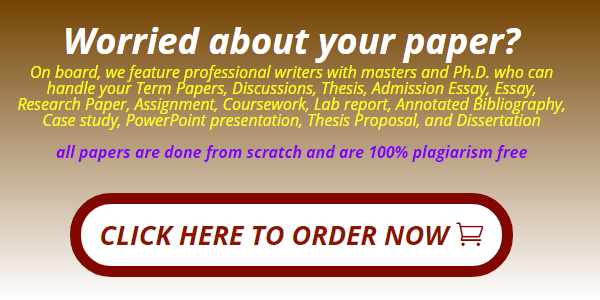Problem Solving – Data Analysis (Quantitative Communication)
Scenario: You are submitting an application to a professional conference on data-driven decision making. The application has two parts:
- Providing information to the conference organizers.
- Creating a presentation for the conference audience.
Steps to complete: In Week 9, complete and submit your assignment in Blackboard using the following steps:
STEP 1: Visit one of the following newspapers websites: , , , or . Select an article that uses statistical data related to a current event, your major, your current field, or your future career goal. The chosen article must have been published after the start of this term.
Examples may include:
- Elections/exit polls
- Award shows (Oscars/Emmys/Grammys)
- Sports
- Economy/job market
- Gender equality
- Human rights issues
The article should use one or more of the following categories of descriptive statistics:
- Measures of Frequency – Counting Rules, Percent, Frequency, Frequency Distributions
- Measures of Central Tendency – Mean, Median, Mode
- Measures of Dispersion or Variation – Range, Variance, Standard Deviation
- Measures of Position – Percentile, Quartiles
Note: Once you navigate to a publications website, it may be easiest to do a search with a statistics-related word (ex: standard deviation).
The publications listed are suggestions. If you find an article from another source OR if you are uncertain the article contains all of the information necessary to complete the assignment, please let your instructor know. Your instructor can help you determine whether it is a good fit for this assignment. If you need additional help locating an article, contact a Strayer librarian for more assistance. Remember to review the examples in the Week 6 Discussion.
STEP 2: Using the data from your article, use the template included in this assignment to answer the following questions asked by the conference organizers. Remember to consider their expertise as mathematical professionals and use appropriate language to communicate your findings:
- Highlight the purpose of the article and the problem it is trying to solve. Think summary, in bullet-form.
- Explain how the article uses descriptive statistics to communicate information found in the study and/or any conclusions/solutions.
- Explain how the article applies to the real world, your major, your current job, or your future career goal.
- Recommend solutions using the mathematical and visual data provided.
STEP 3: An additional part of the application process requires you to create a presentation based on the information provided in the template.
- Based on your topic, choose an audience (outside of the field of mathematics) that could benefit from the information you will present. For example, this could be your local city council member, staff or administrators of a school, or employees at a company.
- Analyze the data in the article to determine the best visual (graph or chart) to tell the story to your audience.
- In PowerPoint or other presentation tool, create one visualization of the data appropriate for the conference audience. NOTE: If the article already contains a visual, you must create a different type of graph or chart.
- Identify the audience and explain how the audience can benefit from the data.
- Recommend your identified solutions using language appropriate for the audience.
STEP 4: In the notes section of your final slide, answer the following questions:
- Explain why you chose the audience in Part B.
- Describe how the visuals used in the PowerPoint are appropriate for the audience.
STEP 5: Format your presentation according to the Strayer Writing Standards. For assistance and information, please refer to the Strayer Writing Standards link in the left-hand menu of your course. Check with your professor for any additional instructions.
STEP 6: Submit your assignment in two parts:
- The Week 9 Assignment Template
- Your presentation
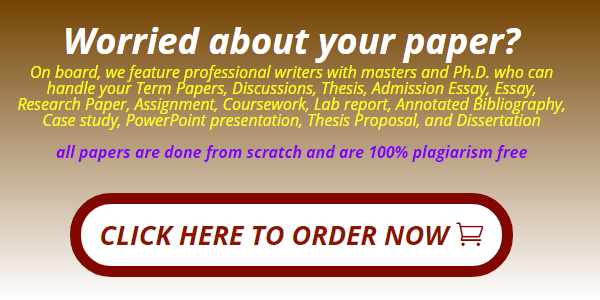
Get Your Paper Before the Deadline. Our Services are 100% private and Confidential
Useful Links That Will Help You Around
Link to new order https://studentsolutionsusa.com/orders/stud/new
link to login page https://studentsolutionsusa.com/orders/login
New user registration link https://studentsolutionsusa.com/orders/register
Forgot Password https://studentsolutionsusa.com/orders/forgot/password
FREQUENTLY ASKED QUESTIONS
Question: How does this work?
Answer: Good Question. We are a group of a freelance board of students and professional essay writers. At our website, you may get help with any type of academic assignments: essay, coursework, term paper, business plan, case study, article review, research paper, presentation, and speech. Top writers can help with complex assignments such as dissertations, thesis papers, etc. All of them are professionals possessing excellent knowledge in their field of expertise, perfect writing skills, quality, and speed. When you place an order on our website, we assign it to the best writer. Once the writer finishes the work, the paper is submitted to our quality assurance desk who go through it and ensure it is unique and plagiarism free and that the instructions were followed to the detail. After this step we upload the paper in your account, we also send a copy to the email that you used to register the account with. we can guarantee you that the paper will be 100% plagiarism free. Besides, our services are 100% private and confidential
Question: How do I place an Order after getting to the order page
Answer: There are three major steps in the ordering process
Step 1 ....................................................paper details In this step, you will fill in the instructions of your paper; you can upload any materials that you feel will make your assignment a success. Besides, you can also email us at [email protected] Remember to specify the correct academic level. Please note that sources mean the number of references.
Step 2...................................................... Price calculation Kindly specify the number of pages, type of spacing and the correct deadline. This step will give you the estimated cost minus discount -- you may add the extra features if you wish.
Step 3 ....................................................discount and payment Use the discount code HAPPY2018 to enjoy up to 30% discount of your total cost After this step, proceed to safe payment; you can checkout using your card or PayPal Please note we will send the complete paper to the email you will provide while registering. A copy will also be uploaded to your account
Question: How will I know when my paper is complete? or How will I get the complete Paper?
Answer: Once we are done with the paper, we will be uploaded to your account. A copy will also be sent to the email you registered with. We can guarantee you the following:- 1. Our service is private and confidential; we don't spam or share your contacts with anyone 2. The final paper will be plagiarism free. We will send a Turnitin Report to the email you registered with 3. At our company, willing to do free unlimited revisions until you are satisfied with your paper
Question:- Am a new client, How can I get the guarantee that the paper will be completed and sent to me before my deadline?
Answer: Thank you for expressing your concerns. We would love to have you as our loyal customer. We are certain if we do good work, you will come back for me. Besides, you will give us referrals to your friends and family. For that reason, we can’t fail to deliver your paper within your specified time frame. We will ensure we submit the paper on time so that you can have enough time to go through it, if you have problems with the paper delivered, you can request a free revision. You are entitled to as many revisions as you would wish until you get a paper that satisfies you
Useful Links That Will Help You Around
Link to new order https://studentsolutionsusa.com/orders/stud/new
link to login page https://studentsolutionsusa.com/orders/login
New user registration link https://studentsolutionsusa.com/orders/register
Forgot Password https://studentsolutionsusa.com/orders/forgot/password