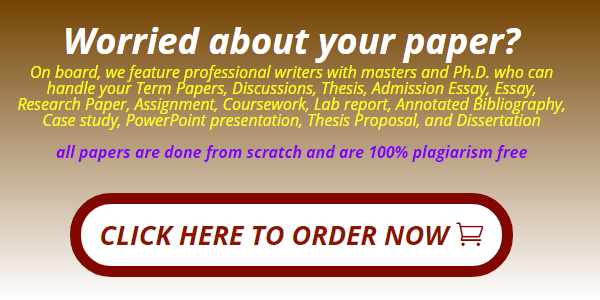Greetings
The requirement is to prepare powerpoint presentation that can be presented for
approximately 20 minutes. The learning subjects ( to select one):
?
Legal
responsibility under the Regulatory Reform Fire Safety Order of 2005
?
Fire
prevention covering relevant aspects related to your business and premises
?
Live fire
simulator and use of fire extinguishers
?
Digital
online synchronous session
?
Real-life
case studies
?
Fire
safety checklists
?
The fire
triangle and the spread of fire
?
Electrical
safety in the workplace
?
Compartmentalisation
in properties
?
Kitchen
fire safety
?
Improved
fire safety
?
Evacuation
strategies
?
The Fire
Service/Brigade liaison and requirements
?
Grab bags
and their importance
?
PEEP,
which is personal emergency evacuation plans
?
COSHH and
DSEAR regulations
?
Or
comprising escape route strategies, including a safe room
The learning presentation (effective visual design) shall follow the standards (in the attached), this is (AC2.3).
For the next question, I will be presenting this online, therefore guidance for presenation for each slide including the the things required (AC2.4)
Regards,
The digital facilitated presentation is what we’ll focus on here. As part of this activity, you will need to provide an MP4 recording of a digital facilitated presentation that will last for approximately 20 minutes. Develop a digital facilitated presentation where engaging learning content is presented using a live online facilitation tool, demonstrating use of effective visual design ? that’s for AC2.3. Demonstrate online facilitation skills with live online learning activity, where interactive learner activities, such as questions, breakout rooms, and polls are used to engage the learner with the content ? that is AC3.4.
In this first section of Task 2, part A, AC2.3 asks you to develop a digital facilitated presentation where engaging learning content is presented using a live online facilitation tool where you can also demonstrate the use of effective visual design. So that’s exactly what you need to do.
Let’s break that down into a little bit more detail so you know what you’ll need to do to be successful in answering of this assessment criterion. This is a highly practical, real-world demonstration of your own skills in creating a piece of engaging digital learning content for use in a live online session that you’ll need to be doing to satisfy the needs of AC3.4. As you’ll be delivering an actual live online learning experience, you’ll need to have your own personal facilitation skills and those that are available on the platform that you have chosen to use in which to deliver the session. Here, you must create a recorded video of the session and either upload the video to the VLC or preferably, if you host the video on a public platform such as YouTube, you’ll need to supply a link to the VLC so that your marker can view the video to assess the standards that you’ve demonstrated in that activity.
Let’s look at what you’ll have to do to successfully meet the assessment criterion in more detail. Firstly, let’s recap on the scenario. You’ve been asked to develop a digital facilitated presentation, presented content demonstrating use of effective visual design and interactive learning activities, such as questions and polls that will last for approximately 20 minutes. The content of this digital facilitated presentation could be for any learning topic, outcome or objective of your choice. Or, if you’re struggling for ideas, you could choose any topic from the Fire Safety at Work topic list below covering any topic of your choice from those listed below:
?Legal responsibility under the Regulatory Reform Fire Safety Order of 2005
?Fire prevention covering relevant aspects related to your business and premises
?Live fire simulator and use of fire extinguishers
?Digital online synchronous session
?Real-life case studies
?Fire safety checklists
?The fire triangle and the spread of fire
?Electrical safety in the workplace
?Compartmentalisation in properties
?Kitchen fire safety
?Improved fire safety
?Evacuation strategies
?The Fire Service/Brigade liaison and requirements
?Grab bags and their importance
?PEEP, which is personal emergency evacuation plans
?COSHH and DSEAR regulations
?Or comprising escape route strategies, including a safe room
So for this part of activity 2, you’ll need to develop some form of presentation containing engaging learning content suitable for use with an online facilitation tool. What we’d recommend is that you use PowerPoint as the presentation tool as it’s compatible with many online facilitation tools. The key is to demonstrate the use of effective visual design. So what exactly must your presentation contain to have effective visual design? Let’s have a look into that now.
Whilst effective visual design is highly subjective, here are some things you should do to be successful in creating your visually engaging presentation:
Number 1: typography ? a combination of two font styles will have a great impact on the design. The font size should be legible for your learners, usually it is 16 to 18 pixels for the body copy in a typical font setting.
Number 2: colours ? try and include no more than three colours in your design. It serves as a good rule starting point, and it is essential to create a variation in the entire look. Stick to the 60/30/10 rule rather than using equal amounts of each colour. Divide colour use into 60%, 30% and 10%.
Number 3: white space ? use more bullet lists and shorter paragraphs to increase the white space. The body of text should occupy 25%?40% of the screen.
Number 4: layout ? make the screen and layout easy to scan in order to retain the learners, create a strong focal point, which is the most important visual element in your design. This can get learners to pay attention to the most important message.
Number 5: visuals ? the graphics should be clear and prominent, the images should relate to the content and the images should be of a very high quality.
Number 6: is simplicity ? do not force unnecessary elements into your design. Animations are good, but you should limit them to certain slides. Having one interactivity on each slide can make them lose their purpose and importance.
Then continue on to the following assessment criterion AC3.4, which we know is out of numerical order, but it works to support this actual demonstrated activity much better where it stands in the overall assessment, as you will see.
In the second section of Task 2, part A, AC3.4 sits nicely alongside AC2.3 as they are strongly related. Here you’re now being asked to ‘demonstrate’ as the command verb. The key to this particular ‘demonstrate’ is to actually provide evidence of actually leading a digitally facilitated learning session where engaging learning content is presented using a live online facilitation tool. This time, ensuring that you adopt a highly interactive approach where the learner will get to experience interactive activities such as questions, breakout rooms, and even polls that are used to improve engagement for the learner with that content. So that’s exactly what you need to do.
Let’s break that down a little bit more detail so you know what to do to be successful in answering this assessment criterion. This is a highly practical, real-world demonstration of your own skills being a digital facilitator engaging learners with not only a piece of engaging digital learning content, but by using the digital facilitation capabilities of your live online facilitation tool in a real-world live online session that you’ll be doing to satisfy the needs of AC2.3. As a reminder, you must create a recorded video of the session and either upload the video to the VLC or, if preferred, and we would certainly prefer it, if you could host the video on a public platform such as YouTube, and then you’ll need to supply a link to the VLC so that your marker can view the video to assess the standards that you have demonstrated in this activity.
Let’s have a look at what you’ll have to do to successfully meet this assessment criterion in more detail. In this part of activity 2, you’ll need to demonstrate online facilitation skills within a live online learning activity where interactive learner activities such as questions, breakout rooms, and polls are used to engage the learners with the content. Your first consideration here is what platform or online facilitation platform, software, or app you will want to use. We would highly recommend a platform that works well with Microsoft PowerPoint, as that will be the basis of your presentation piece, and it must have the facility to record the entire event so that this recording could be uploaded to either YouTube (preferred) or to the VLC directly (not recommended). Here are some potential solutions for online facilitation platforms that we would recommend. Some will have licensing restrictions, while others will not. When choosing your platform do check to see if it’s free and it has all of the interactive elements and facilities that you want to use in your session. Some of these platforms are Microsoft Teams, Adobe Connect, Google Meet, Zoom, Webex, GoToTraining and Whereby. So for this part of activity 2, you’ll need to take your previously created presentation containing your engaging learning content suitable for use with a live online facilitation tool, and set up an online facilitated training session.
So what exactly must your online facilitation session contain to be successful? Well, let’s look at that. Now. Here are some of the key things you should do to be successful in facilitating your online training event. You should demonstrate effective use of open questioning techniques to engage your learners and check their understanding of the learning by using a desirable and applicable how, who, what, when, where, and why type questions.
Number 2: you should demonstrate active listening skills by repeating back key words or phrases before responding to the question or providing further information.
Number 3: you should demonstrate some form of online engagement techniques during the online facilitated event. As a minimum, your assessor will expect to see the use of a PowerPoint presentation, your camera should be switched on and your microphone should be set up so that learners can both see and hear you. You’ll also be expected to either chat verbally with your attendees via the voice or via the chat or message function of the tool so that a two-way dialogue can take place.
Number 4: other online engagement techniques that would add to your facilitation and your overall grading would also include the use of whiteboard function, the polls function, and even the breakout rooms function. However, if these are not available within your free version of your chosen tool, you will not be marked down for not using these facilitation techniques.
Please be aware that your assessor may also be looking out, for and comment upon, being prepared and familiar with the software and material, knowing your learners and aligning adjusting the level, the terminology, and examples to their context. You’ll be welcoming learners, checking learners’ comfort with the use and level of technology and accessibility and connectivity, setting and agreeing expectations, the use of voice, pace, tone, and visuals to create interest and engagement, monitoring participation levels, and reaching out to those who look less engaged. Checking learning at appropriate points and strategies for maintaining facilitator energy and engagement, and finally, the effective closing of the session.