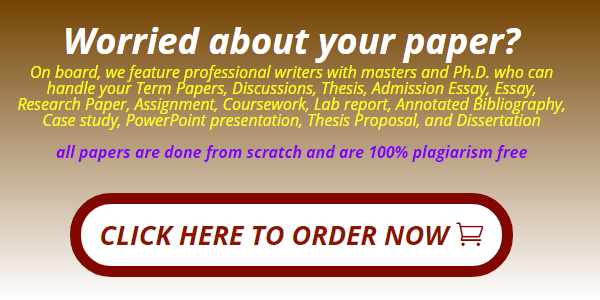I. What are the Objectives of this plan and key actions?
II. What is the proposed timetable for the actions?
III. What are resources that might be needed? (Human resources, consultancies, platform development, courses development, among others).
Running head: [SHORTENED TITLE UP TO 50 CHARACTERS] 1
I. What are the Objectives of this plan and key actions?
II. What is the proposed timetable for the actions?
III. What are resources that might be needed? (Human resources, consultancies, platform
development, courses development, among others).
Introduction The Covid19 pandemic significantly impacted the education sector. It resulted in
reforming education strategy, remote learning, and using online tools. The virtual campus is
adapted to promote awareness and manage education in various courses in the American regions.
It is a great platform but needs changes to make trainees more attractive and accessible.
A. Objective to Improve and Key Actions
The design of the home page needs some changes. It needs:
• Outline website goals.
• Gathering project specifications, like budget, timeline, and site content (images and
written copy) prepared helps designers provide accurate quotes.
• Submit a brief.
I. Designing a website can be a lot of work, but it’s essential to take it seriously for an
educational institution to succeed. Here is some suggestion that the web design is up to par for
today’s internet users.
1. User-Friendly Navigation
A design architecture should be in order and categorized according to different subjects, not
confusing and frustrating users. It allows for easy navigation throughout the rest of the website.
It would be better if the menu bar moved to the top of the page and menu options contained
different subcategories, such as various languages.
It also should have a summary explanation about virtual campus, activities, and goals with an
image or video that shows or explain it shortly.
[SHORTENED TITLE UP TO 50 CHARACTERS] 2
If the courses were categorized into different topics, according to sectors of intervention, they
would be easier to access; for example, we can organize them into the following topics:
1. Microsoft and social media,
2. Prevention (a. communicable diseases (Zika virus), b. non-communicable diseases)
3. Emergency intervention (Online fundamentals course for the management of emergency
operations centers).
2. Keep Website Design Simple and Easy to Process
Too many features and items of content on a single page can be overwhelming for the modern
user. If a visitor gets consistently distracted by an overload of information on a single page, they
might not be able to comprehend the primary purpose of the content anyway.
There are 40 courses at the virtual campus that are classified into three languages. It would be
great to have a translator at the menu options that makes all the courses available in other
languages (many people can not take the courses due to language issues).
3. Make Site Responsive
It needs to be interactive with the user to keep readers engaged on-site for a more extended
period, and other basic courses need to be added to this platform, such as first aid or safety in old
ages.
4. It should contain Plenty of Images
Plenty of high-quality, relevant images on each page is crucial for website design to make it
more interesting and attractive. Each course topic can have a new and more exciting picture next
to them and doesn’t need to have the whole subject at the bottom; it can come as the background
of the short title of the topic.
[SHORTENED TITLE UP TO 50 CHARACTERS] 3
Using new images pertinent to the information next to them helps break up the amount of
informational text on a page and attract more users. It will help the user’s experience remain
engaging and comfortable.
5. Keep the Loading Time for Pages low
A very significant part of any website is its functionality. If educational website design is
burdened with too much information for its data capacity, it will likely be slow. It is essential to
think about because a user might not wait around for a page to load. It requires keeping them
engaged with the site by ensuring it’s quick to load.
6. Don’t Over Explain Informational Text
Most users will appreciate a genuine sense of simplicity in the site’s tone.
The content should be simple and to the point so that users aren’t left behind in the flow of
information.
7. Make it Colorful and Exciting
IFRC is a well-known organization. It can use this thoroughly for website design to impress the
organization’s values upon the user. From the institution’s logo, draw a sensible color scheme
throughout the website’s landing pages. From the institution’s mission statement, incorporate
short, simple messages throughout the pages.
8. Hire Professionals to Design the Perfect Site
Designing a website is the best way to ensure new students can find and relate to the institution.
There are professional services available to assist with a WordPress website design today.
II. Organizing the catalog of available courses according to sectors of intervention,
III. Global or regional training, according to language and availability.
[SHORTENED TITLE UP TO 50 CHARACTERS] 4
IV. Courses updated according to specific training needs in the region and transition the courses
using Adobe Flash Player to another functional and interactive application.
V. Promotion and dissemination strategy; a campaign and awareness plan through social
networks (Facebook, Twitter, Instagram), radio, TV programs, and the website through
informative material and descriptive videos explain the different courses and how to access them
and their benefit (increase public health and reduce health issues).
It can also encourage people to donate for educational programs promotion.
It could be used to change the design, update, or add more courses.
The campaign can also ask volunteers to help design, reorganize, and update the platform and
courses.
Approximate amounts:
1. Image change $20,000
2. Platform maintenance $5,000
3. Reorganization of academic offerings $13,000
4. Updating of courses ($100 per course currently three courses outdated) $300
5. Promotion and dissemination strategy $2500 2,500 Total $40,800
B. What is the proposed timetable for the actions?
C. What are the resources that might be needed? (Human resources, consultancies,
platform development, courses development, among others).
I.Background The crisis caused by the Covid19 pandemic has serious implications for the education
sector in all countries of the Americas region, bringing with it some challenges and opportunities for the
reform of education systems with an emergency approach.
The most widely used strategy currently is remote learning using online tools, but also podcasts and
other resources that require less data usage by downloading them on a mobile device to ensure
educational continuity
II.Justification The Virtual Campus is a useful tool for easy access to. The Campus has self-directed and
directed courses; this model adjusts to the complex schedules of volunteers, staff and the general
public. One of the characteristics that makes the Campus a fundamental platform in the framework of
the Covid-19 pandemic, is the interaction in the whole teaching-learning process with individual and
continuous monitoring, encouraging participation and collaborative learning, taking advantage of all the
tools provided by the e-learning platform: forums, chat, email, interactive content, case studies,
discussion forums, self-assessment tests, links to external websites, infographics, videos, bibliography,
news, among others. In the context of the Covid-19 pandemic, the National Societies have had to
rethink the ways to train themselves, manage their networks, disseminate their information, and access
essential educational material for their work.
The Campus comes to contribute and provide new possibilities through information technologies, which
are updated and changing every day. The current platform uses Adobe Flash Player. Flash is a computer
application included in the multimedia player category (it was made up of animation software, plus a
player or virtual machine that hosted the software and the specific information it contained). On
December 31, 2020, Adobe ended technical support for the program, ending 24 years of existence. This
means that as of January 2021 it will no longer receive security updates or technical support. Since this
change, many of the learning platforms and operating programs have had to look for alternatives to this
change. The Campus is no exception, it will have to make the transition to another application and thus
streamline the way material and courses are displayed and reproduced in order to adjust to a more
modern and efficient technology. This change is also important as it will improve the face (visual and
interface aesthetics) of the platform, making it easier for users to understand and use its interactive
elements.
A modern and clean design will be sought that goes hand in hand with the accessibility provided by
mobile devices (cell phones, tablets), as well as computer equipment. An important element in the
direction of improving the platform in terms of accessibility is the fact that older volunteers need not
only to be trained in the use of new technologies, but also that the new Campus interface will make it
easier to visualize content and interactive elements. We will also seek to work together with the
department specialized in Protection, Gender and Inclusion (PGI), in order to update the platform in
terms of inclusive language, accessibility for people with disabilities and other relevant issues related to
access to information. In addition to improving accessibility to the platform, we will seek to generate an
aggressive publicity campaign that seeks to project the substantial material, CREPD, and the different
SNs
III. Objective of the Update Update the campus through the modernization of the visual presentation,
content organization, transition to other applications to be a virtual platform at the forefront of new
trends in education and technology for greater coverage and accessibility.
IV. Methodology The following phases are proposed for updating the campus:
1. Change of image: Through the hiring of professional web design services, and taking into account the
Federation’s visual identity, a reengineering of the platform’s interface will be carried out in order to
make it more attractive and interesting for all audiences, considering aspects of social inclusion.
2. Platform maintenance: As part of the update, a new budget is estimated for the maintenance of the
platform through the International Training School to improve its interactive elements, reorganization of
content, technical support to users, among others.
3. Reorganization of academic offerings: Organize the catalog of courses available on campus according
to sectors of intervention, also global or regional trainings, classification by languages according to
availability.
4. Updating of courses: Currently and due to the new pandemic context, it is necessary to update the
academic offerings in order to respond to specific training needs in the region to strengthen the
competencies of volunteers. It is also necessary to transition the courses that are using Adobe Flash
Player to another application that is functional and interactive. For more information on current courses
see attached documents: Moodle platform report and CREPD courses report.
5.Promotion and dissemination strategy A strong promotion and dissemination campaign will be
produced through social networks (Facebook, Twitter, Instagram) and the website. Informative material
will also be disseminated through newsletter emails using the MailChimp platform. Some of the
products that will be generated will be explanatory videos describing the different courses and how to
access them; infographics with information focused on relevant topics of the courses or the Campus;
parallel to this, a possibility for promulgation and publicity would be to look for a public figure in
entertainment who has links with the Federation or some National Society and that this person can
donate part of his/her time to publicize the Campus through networks.
The budget will be used to pay for social media advertising campaigns and expenses incurred for design,
web design or to pay for the MailChimp or website.
V.Budget Approximate amounts:
1 Image change $20,000
2 Platform maintenance $5,000
3 Reorganization of academic offerings $13,000
4 Updating of courses ($100 per course currently 3 courses outdated) $300
5 Promotion and dissemination strategy $2500 2,500 Total $40,80