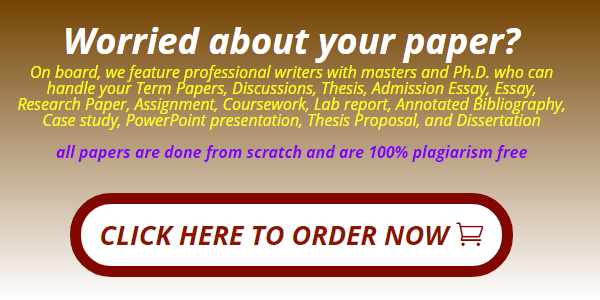EDUC 5313APP Review & Video Assignment (75 PTS)
The goal of this assignment is to have you identify a technology tool you will integrate into the lesson you are developing and create a screencast tutorial for students, parents, colleagues who will use the tool. There are three components to the assignment: app review, screencast/video file, and written reflection.
Assignment Components
App/Tech Tool Review
Use Kolb’s guidance to evaluate a technology tool and post your review for peers. is a very helpful resource for identifying potential tools to support classroom instruction.
Review Components
1. Describe the APP or Technology Tool.
a. Provide the name and information about how to access the tool. Provide website or vendor information.
a. What does the tool do? What tasks will it help you perform?
a. What age group of student or adult might use the app/tool?
2. Provide a lesson summary (2 -3 sentences) that describes an instructional activity that integrates the app/technology tool to achieve learning goals. (Refer to your lesson plan draft).
3. Use Kolb’s to rate the tool described in the lesson summary above. Include the rubric in your review or write a narrative summary addressing each of the components in the rubric. Provide support for your ratings. What evidence from the lesson summary supports your ratings? (1-2 sentences).
Video/Screencast Identify the content and ISTE standards that will be addressed in your lesson plan and then identify a technology tool that could be used during your lesson by you and your students to demonstrate content knowledge and technology use skills. Create a video that can be used by a student, parent, or teacher to learn how to use the technology tool that will be included in your lesson.
Screencasting Information
There are a variety of screencasting web 2.0 tools and apps that you can use to capture and describe your interactions with the instruction tool. Some of these tools are listed below, you are not restricted to these tools. Each option below allows you to create a free account.
· Screen capture tools: Screencast-o-matic; Screencastify; Jing; Zoom
Video/Screencast Guidelines – Your video should include the following:
· Your voice describing your interactions with the technology tool.
· Real-time interactions with the technology tool.
· The video should be appropriate for the audience you have identified.
· The video should be at least 1.5 minutes and no longer than 8 minutes in length.
· Upload the video to YouTube to create a URL that you can share for your video. You will submit this link in Blackboard along with the written reflection. You can add the link to the top of a document that contains your reflection.
Example of a screencast:
App Review/Screencast Reflection
Submit a 350 – 400 word written reflection for the video assignment to Blackboard using the questions offered below.
Reflection Questions
1. Which ISTE Standards for Educators did you address as you interacted with technologies to create a review and record a screencast tutorial?
2. Which ISTE Standards for Students would be addressed by their engagement with the technology tool you featured in your video?
3. Which content standards are addressed in the video or by students creating videos?
4. What might you do differently if you choose to make a “how to” video in the future?
SUBMITTING YOUR ASSIGNMENT: Submit your app/tech tool review, the link to your video screencast, and your written reflection to Blackboard by Sunday 11:59 pm CST
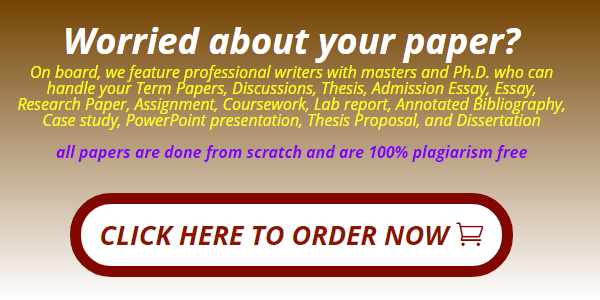
Get Your Paper Before the Deadline. Our Services are 100% private and Confidential
Useful Links That Will Help You Around
Link to new order https://studentsolutionsusa.com/orders/stud/new
link to login page https://studentsolutionsusa.com/orders/login
New user registration link https://studentsolutionsusa.com/orders/register
Forgot Password https://studentsolutionsusa.com/orders/forgot/password
FREQUENTLY ASKED QUESTIONS
Question: How does this work?
Answer: Good Question. We are a group of a freelance board of students and professional essay writers. At our website, you may get help with any type of academic assignments: essay, coursework, term paper, business plan, case study, article review, research paper, presentation, and speech. Top writers can help with complex assignments such as dissertations, thesis papers, etc. All of them are professionals possessing excellent knowledge in their field of expertise, perfect writing skills, quality, and speed. When you place an order on our website, we assign it to the best writer. Once the writer finishes the work, the paper is submitted to our quality assurance desk who go through it and ensure it is unique and plagiarism free and that the instructions were followed to the detail. After this step we upload the paper in your account, we also send a copy to the email that you used to register the account with. we can guarantee you that the paper will be 100% plagiarism free. Besides, our services are 100% private and confidential
Question: How do I place an Order after getting to the order page
Answer: There are three major steps in the ordering process
Step 1 ....................................................paper details In this step, you will fill in the instructions of your paper; you can upload any materials that you feel will make your assignment a success. Besides, you can also email us at [email protected] Remember to specify the correct academic level. Please note that sources mean the number of references.
Step 2...................................................... Price calculation Kindly specify the number of pages, type of spacing and the correct deadline. This step will give you the estimated cost minus discount -- you may add the extra features if you wish.
Step 3 ....................................................discount and payment Use the discount code HAPPY2018 to enjoy up to 30% discount of your total cost After this step, proceed to safe payment; you can checkout using your card or PayPal Please note we will send the complete paper to the email you will provide while registering. A copy will also be uploaded to your account
Question: How will I know when my paper is complete? or How will I get the complete Paper?
Answer: Once we are done with the paper, we will be uploaded to your account. A copy will also be sent to the email you registered with. We can guarantee you the following:- 1. Our service is private and confidential; we don't spam or share your contacts with anyone 2. The final paper will be plagiarism free. We will send a Turnitin Report to the email you registered with 3. At our company, willing to do free unlimited revisions until you are satisfied with your paper
Question:- Am a new client, How can I get the guarantee that the paper will be completed and sent to me before my deadline?
Answer: Thank you for expressing your concerns. We would love to have you as our loyal customer. We are certain if we do good work, you will come back for me. Besides, you will give us referrals to your friends and family. For that reason, we can’t fail to deliver your paper within your specified time frame. We will ensure we submit the paper on time so that you can have enough time to go through it, if you have problems with the paper delivered, you can request a free revision. You are entitled to as many revisions as you would wish until you get a paper that satisfies you
Useful Links That Will Help You Around
Link to new order https://studentsolutionsusa.com/orders/stud/new
link to login page https://studentsolutionsusa.com/orders/login
New user registration link https://studentsolutionsusa.com/orders/register
Forgot Password https://studentsolutionsusa.com/orders/forgot/password