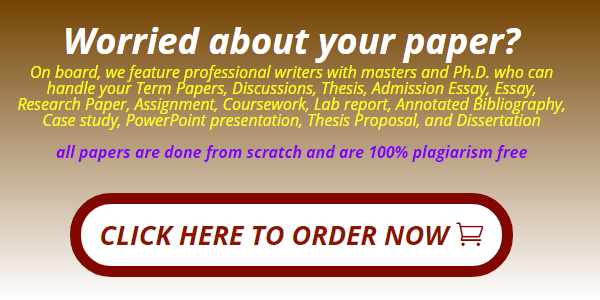Articulate the roles played by team members in a software development project, and explain how the Java programming language and development environment enable you to perform your role as a software programmer/developer in a development project.
It is suggested that you complete the assessments in this course in the order they are presented so that you will build your skills and utilize resources appropriately.
In this assessment, you will learn about computers and how they work. You will learn about the software development process and the role a programmer plays in this process. And you will also learn about the Java programming language and get an overview of its many programming features.
You will use the NetBeans IDE to develop your Java applications. For this assessment, you will setup your NetBeans development environment so that you can use it for completing the course weekly assessments.
10 Assignments (Need to submit every 2-3 days 1 assignment).
****$25 Per Assignment****
Assessment 1.docx
Assessment 1
In software development projects, a team is formed to carry out the project. The team is made of several members, each with a distinct role and responsibilities. Examples of these roles include the client, the project manager, the software architect, and the software programmer/developer roles.
Please refer to the resources of this assessment to learn about the software development process and the roles played in a typical software development project.
You may wish to reference these resources in your assessment.
Follow these steps to complete this assessment:
1. Research the software development process and the roles played by the development team members in software development projects. This research may include the readings suggested with this assessment, or you may conduct additional research.
2. Create a PDF or Word document named “U1A1_SWRoles” of 1–2 pages in which you:
a. Describe the software development process and its phases.
b. Explain at least four of the roles played by team members in a software development project and examine their corresponding responsibilities. The four roles must include the role of the software developer/programmer.
c. As an aspiring Java programmer, articulate how the Java programming language and the Java development environment enable you to perform the role of a Java developer in a software development project.
Your document should follow APA style and guidelines, including proper spelling and grammar. APA guides are available in the assessment resources.
Deliverables
Submit your paper as Word document named as U1A1_SWRoles.doc (a PDF is also acceptable).Your document should follow APA style and guidelines, including proper spelling and grammar.
By successfully completing this assessment, you will demonstrate your proficiency in the following course competencies and assessment criteria:
1. Describe the software development process and its phases.
2. Explain roles and responsibilities of the developer/programmer teams.
3. Articulate how the programming language and development environment enable the role of a developer/programmer.
4. Communicate efficiently, effectively, and in an appropriate manner for an IT professional.
Overview 1.docx
OverView1
Bottom of Form
· Software Development and Your Role in It
Required Resources
The following resources are required to complete the assessment.
Capella Resources
· Week X Solution Submission Template [DOCX].
Software
For this course, follow the instructions provided through the links below to download and install software or register for an account, as required.
Open-Source Software
· Oracle. (n.d.). Java SE development kit (Version 16 or later) [Computer software]. https://www.oracle.com/java/technologies/javase-jdk16-downloads.html
. Download the current version of the Oracle JDK. Install the program.
· Apache Software Foundation. (n.d.). NetBeans (Version 12.4) [Computer software]. https://netbeans.apache.org/download/nb124/nb124.html
. Download the installer for NetBeans 12.4 for your operating system. Run the installer.
If you encounter any difficulties in the download and installation process, post a detailed question in the Ask Your Faculty Discussion in the menu dropdown when you click the image of your faculty.
Suggested Resources
The resources provided here are optional. You may use other resources of your choice to prepare for this assessment however, you will need to ensure that they are appropriate, credible, and valid. The Supplemental Resources and Research Resources, both linked from the left navigation menu in your courseroom, provide additional resources to help support you.
Capella Resources
· APA Module.
Suggested Skillsoft Resource
· Skillsoft, (n.d.). Getting started with software programming [Tutorial].
Internet Resources
· Brown, S. (n.d.). The key difference between developer and architect roles. http://www.codingthearchitecture.com/2008/02/11/the_key_difference_between_developer_and_architect_roles.html
· Rouse, M. (n.d.). Learn IT: Software development. http://whatis.techtarget.com/reference/Learn-IT-Software-development
· Microsoft. (2017). Team functions and responsibilities. https://msdn.microsoft.com/en-us/library/aa266916(v=vs.60).aspx
· Solve100.com. (2015). Five key roles and responsibilities for software development projects success. http://solve100.com/responsibilities-for-software-development-success/
· Tutorialspoint.com. (n.d.). SDLC: Overview. https://www.tutorialspoint.com/sdlc/sdlc_overview.htm
· Workable.com. (2017). Java developer job description. https://resources.workable.com/java-developer-job-description
VitalSource Resources
· Liang, Y. D. (2020). Introduction to Java programming and data structures (12th ed.). Pearson. Available in the courseroom via the VitalSource Bookshelf link.
. Chapter 1, “Introduction to Computers, Programs, and Java,” pages 1–30.
Assessment Instructio
cf_week_x_submission_template.docx
IT-FP2249 Assignment Submission Template
Unit 1, Part 1 Assignment Instructions
Name:
Date:
Course: IT-FP2249
Unit:
|
1 |
When you submit your assignment, attach the complete, zipped NetBeans project (not just the .java file) to your submission and attach a completed copy of this submission template as a second attachment. (Please do not embed the zip file in this document.) For u03a1, u06a1, u08a1, and u10a1: Be sure to turn in the zip file with code that you have completed—not the original zip file downloaded from Resources. |
|
Insert here a copy of your *.java source code text that you used here (copy and paste source code here, do not simply insert *.java files): |
|
|
2 |
Insert screenshot(s) here showing the result of testing your application as directed by the assignment instructions. (Programs with more than one possible outcome require screen shots to show that the different possible outcomes work as required.) |
|
3 |
Describe your approach to complete the coding for this assignment and explain the major decisions you made in designing a program that meets the specified requirements. As part of your explanation, be sure to identify the Java constructs you used that are specific and relevant to your program. Depending on the program, these may include the mechanisms for output, input, selection statements, loops, methods, and so forth. In Units 9 and 10, be sure to discuss the classes used in the application. (Please do not just list Java keywords or snippets of code without indicating why they are important.) |
Capella University Proprietary and Confidential 1
Capella Proprietary and Confidential
ShortDoc_Internal.doc
Last updated: 1/24/2022 2:36 PM 2
Assessment 2.docx
Assessment 2
Add and Multiply Three Integers
In this assessment, you will design and code a simple Java application that reads in three integer values and prints out both the sum and the product of these three values.
To start the project in NetBeans, go to the File menu in NetBeans and select New Project. When the New Project dialog box opens, under Categories select Java with Ant, and under Projects select Java Application. Click the Next button and give the project an appropriate name. Note the location where the project folder will be saved so you can locate the project and zip it when you are finished. Click the Finish button, and the Java source code file will open in the editor portion of the window.
Your program output should look like the sample output provided in the
Add and Multiply Three Integers Instructions [PDF]
course file resource. Full instructions for successfully completing this assessment are included in this resource. Use the
Week X Solution Submission Template [DOCX]
.
Your assessment will be scored on the following criteria:
1. Design a program that meets Java arithmetic operators requirements.
2. Code an application that exercises fundamental constructs.
3. Test the application and document that testing.
4. Explain the approach taken to develop the application and the major decisions made.
5. Identify relevant fundamental constructs in a submitted program.
6. Communicate efficiently, effectively, and in an appropriate manner for an IT professional.
Overview 2.docx
Top of Form
Bottom of Form
Required Resources
The following resources are required to complete the assessment.
· Add and Multiply Three Integers Instructions [PDF].
· Week X Solution Submission Template [DOCX].
Software
For this course, follow the instructions provided through the links below to download and install software or register for an account, as required.
Open-Source Software
· Oracle. (n.d.). Java SE development kit (Version 16 or later) [Computer software]. https://www.oracle.com/java/technologies/javase-jdk16-downloads.html
. Download the current version of the Oracle JDK. Install the program.
· Apache Software Foundation. (n.d.). NetBeans (Version 12.4) [Computer software]. https://netbeans.apache.org/download/nb124/nb124.html
. Download the installer for NetBeans 12.4 for your operating system. Run the installer.
If you encounter any difficulties in the download and installation process, post a detailed question in the Ask Your Faculty Discussion in the menu dropdown when you click the image of your faculty.
Suggested Resources
The resources provided here are optional. You may use other resources of your choice to prepare for this assessment however, you will need to ensure that they are appropriate, credible, and valid. The Supplemental Resources and Research Resources, both linked from the left navigation menu in your courseroom, provide additional resources to help support you.
Capella Resources
· Opening an Existing Project in NetBeans [PDF].
Suggested Skillsoft Resource
· Campbell, J. (2015). Java SE 8 fundamentals: Working with data types [Video]. Skillsoft Ireland.
VitalSource Resources
· Liang, Y. D. (2020). Introduction to Java programming and data structures (12th ed.). Pearson. Available in the courseroom via the VitalSource Bookshelf link.
. Chapter 2, “Elementary Programming,” pages 34–70.
cf_week_x_submission_template.docx
IT-FP2249 Assignment Submission Template
Unit 1, Part 1 Assignment Instructions
Name:
Date:
Course: IT-FP2249
Unit:
|
1 |
When you submit your assignment, attach the complete, zipped NetBeans project (not just the .java file) to your submission and attach a completed copy of this submission template as a second attachment. (Please do not embed the zip file in this document.) For u03a1, u06a1, u08a1, and u10a1: Be sure to turn in the zip file with code that you have completed—not the original zip file downloaded from Resources. |
|
Insert here a copy of your *.java source code text that you used here (copy and paste source code here, do not simply insert *.java files): |
|
|
2 |
Insert screenshot(s) here showing the result of testing your application as directed by the assignment instructions. (Programs with more than one possible outcome require screen shots to show that the different possible outcomes work as required.) |
|
3 |
Describe your approach to complete the coding for this assignment and explain the major decisions you made in designing a program that meets the specified requirements. As part of your explanation, be sure to identify the Java constructs you used that are specific and relevant to your program. Depending on the program, these may include the mechanisms for output, input, selection statements, loops, methods, and so forth. In Units 9 and 10, be sure to discuss the classes used in the application. (Please do not just list Java keywords or snippets of code without indicating why they are important.) |
Capella University Proprietary and Confidential 1
Capella Proprietary and Confidential
ShortDoc_Internal.doc
Last updated: 1/24/2022 2:36 PM 2
Add and Multiply Three Integers.pdf
1
Add and Multiply Three Integers
In this assessment, you will design and code a simple Java application that reads in three
integer values and prints out both the sum and the product of these three values. You can use
either the Toolwire environment or your local Java development environment to complete this
assignment.
The requirements of this application are as follows: The application is to read three integer
numbers entered by the user from the keyboard. It assigns these three values to three int
variables respectively. The application then prints out the sum and the product of these three
integer variables.
Assume that the user always entered correct information so there is no need to validate user
input in your application.
Use these three input values to test your application: 10, 20, and 30.
Successful completion of this assignment will show the correct sum and product of the three
test values printed out when the application is run. Your program output should look like this
sample output:
Follow these steps to complete this assignment:
2
1. Create a NetBeans Java console application project called U2A1_AddMultiplyThreeInts.
2. Develop the application to meet the stated requirements.
3. Compile and test your application using the provided input data.
4. Make sure to document the result of your testing by taking screenshots of the result of
running your application similar to the provided sample output. One screenshot is
required for this assignment. NOTE: your screenshot should be included in ONE
document with your other deliverables.
5. Explain the approach you took to complete this assignment and the major decisions you
made. As part of your explanation, be sure to identify the fundamental Java constructs
you used that were specific and relevant to your submitted program.
Deliverables
Use the submission template provided in the resources section
(WeekXSolutionSubmissionTemplate.docx) to complete and submit your deliverables. Your
deliverables in the attached submission template should include:
1. Your work (Netbeans project zip file + copy of *.java source code).
2. A screenshot of the result of testing your application. See the examples provided above.
3. Explain the approach you took to complete this assignment and the major decisions you
made. As part of your explanation, be sure to identify the fundamental Java constructs
you used that were specific and relevant to your submitted program.
Assessment 5.docx
Assessment 5
Find Highest and Lowest of Five Integers Using Java Loops
In this assessment, you will design and code a Java console application that takes as input five integer values and produces as output the lowest and highest values of these five integer values. The application uses Java looping constructs to implement its functionality.
To start the project in NetBeans, go to the File menu in NetBeans and select New Project. When the New Project dialog box opens, under Categories select Java with Ant, and under Projects select Java Application. Click the Next button, and on the next panel name the project. Click the Finish button, and the Java source code will open in the editing window.
Your program output should look like the sample output provided in the
Find Highest & Lowest of Five Integers Using Java Loops Instructions
course file resource. Full instructions for successfully completing this assessment are included in this resource. Use the
Week X Solution Submission Template
.
Your assessment will be scored according to the following criteria:
1. Design a program that meets Java looping statements requirements.
2. Code an application that exercises looping constructs.
3. Test the application and document that testing.
4. Explain the approach taken to develop the application and the major decisions made.
5. Identify relevant fundamental constructs in a submitted program.
6. Communicate efficiently, effectively, and in an appropriate manner for an IT professional.
Overview 5.docx
OverView 5
Find Highest and Lowest of Five Integers Using Java Loops
Top of Form
Bottom of Form
This assessment examines the different Java statement for looping or iterating over statements. Looping statements include the for, while, and do while statements. You will learn how to program these looping statements and when to use each.
You will develop a Java console application that finds the highest and lowest integers among five given integers.
Required Resources
The following resources are required to complete the assessment.
Capella Resources
· Find Highest and Lowest of Five Integers Using Java Loops Instructions [PDF].
· Week X Solution Submission Template [DOCX].
Software
For this course, follow the instructions provided through the links below to download and install software or register for an account, as required.
Open-Source Software
· Oracle. (n.d.). Java SE development kit (Version 16 or later) [Computer software]. https://www.oracle.com/java/technologies/javase-jdk16-downloads.html
. Download the current version of the Oracle JDK.
· Apache Software Foundation. (n.d.). NetBeans (Version 12.4) [Computer software]. https://netbeans.apache.org/download/nb124/nb124.html
. Download the installer for NetBeans 12.4 for your operating system.
If you encounter any difficulties in the download and installation process, post a detailed question in the Ask Your Faculty Discussion in the menu dropdown when you click the image of your faculty.
Suggested Resources
The resources provided here are optional. You may use other resources of your choice to prepare for this assessment however, you will need to ensure that they are appropriate, credible, and valid. The Supplemental Resources and Research Resources, both linked from the left navigation menu in your courseroom, provide additional resources to help support you.
VitalSource Resources
· Liang, Y. D. (2020). Introduction to Java programming and data structures (12th ed.). Pearson. Available in the courseroom via the VitalSource Bookshelf link.
. Chapter 5, “Loops,” pages 160–194.
cf_week_x_submission_template.docx
IT-FP2249 Assignment Submission Template
Unit 1, Part 1 Assignment Instructions
Name:
Date:
Course: IT-FP2249
Unit:
|
1 |
When you submit your assignment, attach the complete, zipped NetBeans project (not just the .java file) to your submission and attach a completed copy of this submission template as a second attachment. (Please do not embed the zip file in this document.) For u03a1, u06a1, u08a1, and u10a1: Be sure to turn in the zip file with code that you have completed—not the original zip file downloaded from Resources. |
|
Insert here a copy of your *.java source code text that you used here (copy and paste source code here, do not simply insert *.java files): |
|
|
2 |
Insert screenshot(s) here showing the result of testing your application as directed by the assignment instructions. (Programs with more than one possible outcome require screen shots to show that the different possible outcomes work as required.) |
|
3 |
Describe your approach to complete the coding for this assignment and explain the major decisions you made in designing a program that meets the specified requirements. As part of your explanation, be sure to identify the Java constructs you used that are specific and relevant to your program. Depending on the program, these may include the mechanisms for output, input, selection statements, loops, methods, and so forth. In Units 9 and 10, be sure to discuss the classes used in the application. (Please do not just list Java keywords or snippets of code without indicating why they are important.) |
Capella University Proprietary and Confidential 1
Capella Proprietary and Confidential
ShortDoc_Internal.doc
Last updated: 1/24/2022 2:36 PM 2
Find Highest and Lowest of Five Integers Using Java Loops.pdf
1
Find Highest and Lowest of Five Integers Using Java
Loops
In this assessment, you will design and code a Java console application that takes as input five
integer values and produces as output the lowest and highest values of these five integer
values. The application uses Java looping constructs to implement its functionality. You can use
either the Toolwire environment or your local Java development environment to complete this
assignment.
The requirements of this application are as follows: The application is to read five integer
numbers entered by the user from the keyboard using a Java looping construct. The application
then prints out the highest integer and the lowest integer numbers that were entered.
Use these five input values to test your application: 3 56 89 602 1
Successful completion of this assignment will show the correct highest and lowest integer values
that were entered printed out when the application is run. Your program output should look like
this sample output:
2
Follow these steps to complete this assignment:
1. Create a NetBeans Java console application project called “U5A1_
FindHighLowOfFiveInts”.
2. Develop the application to meet the stated requirements.
3. Compile and test your application using the provided input data.
4. Make sure to document the result of your testing by taking screenshots of the result of
running your application similar to the provided sample output. One screenshot is
required for this assignment.
5. Explain the approach you took to complete this assignment and the major decisions you
made. As part of your explanation, be sure to identify the fundamental Java constructs
you used that were specific and relevant to your submitted program.
Deliverables
Use the provided submission template (WeekXSolutionSubmissionTemplate.docx)from the
resources to complete and submit your deliverables. Your deliverables in the attached
submission template should include:
1. Your work (Netbeans project zip file + copy of *.java source code)
2. A screenshot of the result of testing your application. See the examples above.
3. Explain the approach you took to complete this assignment and the major decisions you
made. As part of your explanation, be sure to identify the fundamental Java constructs
you used that were specific and relevant to your submitted program.
Your work will be scored according to the following criteria:
1. Design a program that meets given specifications.
2. Code an application that exercises looping constructs.
3. Test the application and documents testing.
4. Explain the approach taken to develop the application and the major decisions made.
5. Identify relevant fundamental constructs in submitted program.
6. Communicate efficiently, effectively, and in an appropriate manner as an IT professional.
Assessment 6.docx
Assessment 6
Complete the Programming of a Java Console Application Using Methods
In this assessment, you will complete the programming of a Java method in a console application that registers students for courses in a term of study. The application does compile and does run, but it does not produce the expected result as stated in its requirements.
Your program output should look like the sample output provided in the “Complete the Programming of a Java Console Application Using Methods Instructions” course file resource. Full instructions for successfully completing this assessment are included in this resource. Use the submission template (WeekXSolutionSubmissionTemplate.docx).
Your assessment will be scored on the following criteria:
1. Design a program that meets Java method invocation requirements.
2. Code an application that uses methods.
3. Test the application and document that testing.
4. Explain the approach taken to complete the application and the major decisions made.
5. Identify relevant fundamental constructs in a submitted program.
6. Communicate efficiently, effectively, and in an appropriate manner for an IT professional.
·
Overview 6.docx
Complete the Programming of a Java Console Application Using Methods
Top of Form
Bottom of Form
Complete the programming of a Java method in a console application that registers students for courses in a term of study.
It is suggested that you complete the assessments in this course in the order they are presented so that you will build your skills and utilize resources appropriately.
Required Resources
The following resources are required to complete the assessment.
Capella Resources
· Complete the Programming of a Java Console Application Using Methods Instructions [PDF].
· ConsoleRegisterForCourse [ZIP].
· Week X Solution Submission Template [DOCX].
Software
For this course, follow the instructions provided through the links below to download and install software or register for an account, as required.
Open-Source Software
· Oracle. (n.d.). Java SE development kit (Version 16 or later) [Computer software]. https://www.oracle.com/java/technologies/javase-jdk16-downloads.html
. Download the current version of the Oracle JDK.
· Apache Software Foundation. (n.d.). NetBeans (Version 12.4) [Computer software]. https://netbeans.apache.org/download/nb124/nb124.html
. Download the installer for NetBeans 12.4 for your operating system.
If you encounter any difficulties in the download and installation process, post a detailed question in the Ask Your Faculty Discussion in the menu dropdown when you click the image of your faculty.
Suggested Resources
The resources provided here are optional. You may use other resources of your choice to prepare for this assessment however, you will need to ensure that they are appropriate, credible, and valid. The Supplemental Resources and Research Resources, both linked from the left navigation menu in your courseroom, provide additional resources to help support you.
Capella Multimedia
· Console Register for Course Result | Transcript.
VitalSource Resources
· Liang, Y. D. (2020). Introduction to Java programming and data structures (12th ed.). Pearson. Available in the courseroom via the VitalSource Bookshelf link.
. Chapter 6, “Methods,” pages 206–235.
cf_week_x_submission_template.docx
IT-FP2249 Assignment Submission Template
Unit 1, Part 1 Assignment Instructions
Name:
Date:
Course: IT-FP2249
Unit:
|
1 |
When you submit your assignment, attach the complete, zipped NetBeans project (not just the .java file) to your submission and attach a completed copy of this submission template as a second attachment. (Please do not embed the zip file in this document.) For u03a1, u06a1, u08a1, and u10a1: Be sure to turn in the zip file with code that you have completed—not the original zip file downloaded from Resources. |
|
Insert here a copy of your *.java source code text that you used here (copy and paste source code here, do not simply insert *.java files): |
|
|
2 |
Insert screenshot(s) here showing the result of testing your application as directed by the assignment instructions. (Programs with more than one possible outcome require screen shots to show that the different possible outcomes work as required.) |
|
3 |
Describe your approach to complete the coding for this assignment and explain the major decisions you made in designing a program that meets the specified requirements. As part of your explanation, be sure to identify the Java constructs you used that are specific and relevant to your program. Depending on the program, these may include the mechanisms for output, input, selection statements, loops, methods, and so forth. In Units 9 and 10, be sure to discuss the classes used in the application. (Please do not just list Java keywords or snippets of code without indicating why they are important.) |
Capella University Proprietary and Confidential 1
Capella Proprietary and Confidential
ShortDoc_Internal.doc
Last updated: 1/24/2022 2:36 PM 2
Complete the Programming of a Java Console Application Using Methods.pdf
1
Complete the Programming of a Java Console
Application Using Methods
In this assessment, you will complete the programming of a Java method in a console
application that registers students for courses in a term of study. The application does compile
and does run, but it does not produce the expected result as stated in its requirements. You can
use either the Toolwire environment or your local Java development environment to complete
this assignment.
You have been hired to complete the source code of this method such that the application
meets its stated requirements. Specifically, your added code should:
• Validate the user course selection for registration against the given registration business
rules
The requirements of this application are as follows. The application is register students for
courses in a term of study.
The assumptions used by the application are:
• Student enters only integers to select courses for registration from a menu. No data type
validation of the user menu selection is checked or required
• Each course carries 3 credit hours
• The program terminates only when the student closes it
The program must follow these registration business rules:
• No registration of other courses not displayed by the program
• No registration more than once for the same course
• No registration for more than 9 credit hours (e.g. no more than 3 courses)
The application uses Java methods for its implementation. Students select from a menu of
courses for which they wish to register. The program then validates the user selection against
the registration business rules. If the selection is valid, the program prints out a confirmation
message. Otherwise, the program prints an error message. In all cases, the program also prints
out the current list of registered classes. The program terminates when the user does not want
to register for classes any more.
The program uses the Java method ValidateChoice() to validate the user integer menu selection
and acts accordingly. If the user selection is valid against the registration business rules, the
program displays a registration confirmation message to the student for the selected course.
Otherwise, the program displays an error message explaining the reason of the invalidation of
the selection. The application maintains and displays a current list of registered courses.
Use these course codes, in this order, to test your application:
• IT2230 IT3349 IT2230 IT4782 IT4784
Successful completion of this assignment will display a valid message or an invalid message,
with reason, for the selected course code. In addition, the application should display and
2
update current list of registered courses. Your program interaction should look like the sample
interaction video in the resources, “Console Register for Course Result”.
Follow these steps to complete this assignment:
1. Unzip the NetBeans project zip file from
resources(U6A1_ConsoleRegisterForCourse.zip) and load it into your NetBeans IDE.
2. Complete the application programming (the ValidateChoice() ) to meet the stated
requirements.
3. Compile and test your application using the provided input data.
4. Make sure to document the result of your testing by taking screenshots of the result of
running your application similar to the provided sample output. Five screenshots are
required for this assignment (one for each course code of the provided input data)
5. Explain the approach you took to complete this assignment and the major decisions you
made. As part of your explanation, be sure to identify the fundamental Java constructs
you used that were specific and relevant to your submitted program.
Deliverables
Use the submission template (WeekXSolutionSubmissionTemplate.docx) to complete and
submit your deliverables. Your deliverables in the attached submission template should include:
1. Your work (Netbeans project zip file + copy of *.java source code)
2. Screenshots of the result of testing your application. See the examples in the interaction
video.
3. Explain the approach you took to complete this assignment and the major decisions you
made. As part of your explanation, be sure to identify the fundamental Java constructs
you used that were specific and relevant to your submitted program.
U6A1_ConsoleRegisterForCourse.zip
U6A1_ConsoleRegisterForCourse/build.xml
Builds, tests, and runs the project U6A1_ConsoleRegisterForCourse.
U6A1_ConsoleRegisterForCourse/build/classes/.netbeans_automatic_build
U6A1_ConsoleRegisterForCourse/build/classes/.netbeans_update_resources
U6A1_ConsoleRegisterForCourse/build/classes/u6a1_consoleregisterforcourse/U6A1_ConsoleRegisterForCourse.class
package u6a1_consoleregisterforcourse; public synchronized class U6A1_ConsoleRegisterForCourse { public void U6A1_ConsoleRegisterForCourse(); public static void main(String[]); public static int getChoice(java.util.Scanner); public static int ValidateChoice(int, int, int, int, int); public static void WriteCurrentRegistration(int, int, int); public static String ChoiceToCourse(int); }
U6A1_ConsoleRegisterForCourse/manifest.mf
Manifest-Version: 1.0
X-COMMENT: Main-Class will be added automatically by build
U6A1_ConsoleRegisterForCourse/nbproject/build-impl.xml
Must set src.dir
Must set test.src.dir
Must set build.dir
Must set dist.dir
Must set build.classes.dir
Must set dist.javadoc.dir
Must set build.test.classes.dir
Must set build.test.results.dir
Must set build.classes.excludes
Must set dist.jar
Must set javac.includes
No tests executed.
Must set JVM to use for profiling in profiler.info.jvm
Must set profiler agent JVM arguments in profiler.info.jvmargs.agent
Must select some files in the IDE or set javac.includes
To run this application from the command line without Ant, try:
java -jar “${dist.jar.resolved}”
Must select one file in the IDE or set run.class
Must select one file in the IDE or set run.class
Must select one file in the IDE or set debug.class
Must select one file in the IDE or set debug.class
Must set fix.includes
This target only works when run from inside the NetBeans IDE.
Must select one file in the IDE or set profile.class
This target only works when run from inside the NetBeans IDE.
This target only works when run from inside the NetBeans IDE.
This target only works when run from inside the NetBeans IDE.
Must select one file in the IDE or set run.class
Must select some files in the IDE or set test.includes
Must select one file in the IDE or set run.class
Must select one file in the IDE or set applet.url
Must select some files in the IDE or set javac.includes
Some tests failed; see details above.
Must select some files in the IDE or set test.includes
Some tests failed; see details above.
Must select some files in the IDE or set test.class
Must select some method in the IDE or set test.method
Some tests failed; see details above.
Must select one file in the IDE or set test.class
Must select one file in the IDE or set test.class
Must select some method in the IDE or set test.method
Must select one file in the IDE or set applet.url
Must select one file in the IDE or set applet.url
U6A1_ConsoleRegisterForCourse/nbproject/genfiles.properties
build.xml.data.CRC32=4e521be5
build.xml.script.CRC32=1c0e423d
[email protected]
# This file is used by a NetBeans-based IDE to track changes in generated files such as build-impl.xml.
# Do not edit this file. You may delete it but then the IDE will never regenerate such files for you.
nbproject/build-impl.xml.data.CRC32=4e521be5
nbproject/build-impl.xml.script.CRC32=ce76d38f
nbproject/[email protected]
U6A1_ConsoleRegisterForCourse/nbproject/private/private.properties
compile.on.save=true
user.properties.file=C:\Users\omora\AppData\Roaming\NetBeans\8.1\build.properties
U6A1_ConsoleRegisterForCourse/nbproject/private/private.xml
U6A1_ConsoleRegisterForCourse/nbproject/project.properties
annotation.processing.enabled=true
annotation.processing.enabled.in.editor=false
annotation.processing.processor.options=
annotation.processing.processors.list=
annotation.processing.run.all.processors=true
annotation.processing.source.output=${build.generated.sources.dir}/ap-source-output
build.classes.dir=${build.dir}/classes
build.classes.excludes=**/*.java,**/*.form
# This directory is removed when the project is cleaned:
build.dir=build
build.generated.dir=${build.dir}/generated
build.generated.sources.dir=${build.dir}/generated-sources
# Only compile against the classpath explicitly listed here:
build.sysclasspath=ignore
build.test.classes.dir=${build.dir}/test/classes
build.test.results.dir=${build.dir}/test/results
# Uncomment to specify the preferred debugger connection transport:
#debug.transport=dt_socket
debug.classpath=
${run.classpath}
debug.test.classpath=
${run.test.classpath}
# Files in build.classes.dir which should be excluded from distribution jar
dist.archive.excludes=
# This directory is removed when the project is cleaned:
dist.dir=dist
dist.jar=${dist.dir}/U6A1_ConsoleRegisterForCourse.jar
dist.javadoc.dir=${dist.dir}/javadoc
excludes=
includes=**
jar.compress=false
javac.classpath=
# Space-separated list of extra javac options
javac.compilerargs=
javac.deprecation=false
javac.external.vm=true
javac.processorpath=
${javac.classpath}
javac.source=1.8
javac.target=1.8
javac.test.classpath=
${javac.classpath}:
${build.classes.dir}
javac.test.processorpath=
${javac.test.classpath}
javadoc.additionalparam=
javadoc.author=false
javadoc.encoding=${source.encoding}
javadoc.noindex=false
javadoc.nonavbar=false
javadoc.notree=false
javadoc.private=false
javadoc.splitindex=true
javadoc.use=true
javadoc.version=false
javadoc.windowtitle=
main.class=u6a1_consoleregisterforcourse.U6A1_ConsoleRegisterForCourse
manifest.file=manifest.mf
meta.inf.dir=${src.dir}/META-INF
mkdist.disabled=false
platform.active=default_platform
run.classpath=
${javac.classpath}:
${build.classes.dir}
# Space-separated list of JVM arguments used when running the project.
# You may also define separate properties like run-sys-prop.name=value instead of -Dname=value.
# To set system properties for unit tests define test-sys-prop.name=value:
run.jvmargs=
run.test.classpath=
${javac.test.classpath}:
${build.test.classes.dir}
source.encoding=UTF-8
src.dir=src
test.src.dir=test
U6A1_ConsoleRegisterForCourse/nbproject/project.xml
org.netbeans.modules.java.j2seproject
U6A1_ConsoleRegisterForCourse
U6A1_ConsoleRegisterForCourse/src/u6a1_consoleregisterforcourse/U6A1_ConsoleRegisterForCourse.java
U6A1_ConsoleRegisterForCourse/src/u6a1_consoleregisterforcourse/U6A1_ConsoleRegisterForCourse.java
/*
* To change this license header, choose License Headers in Project Properties.
* To change this template file, choose Tools | Templates
* and open the template in the editor.
*/
package
u6a1_consoleregisterforcourse
;
import
java
.
util
.
Scanner
;
/**
*
*
@author
omora
*/
public
class
U6A1_ConsoleRegisterForCourse
{
/**
*
@param
args the command line arguments
*/
public
static
void
main
(
String
[]
args
)
{
// TODO code application logic here
System
.
out
.
println
(
"Teacher's Copy"
);
Scanner
input
=
new
Scanner
(
System
.
in
);
//choice is the current menu selection
//firstChoice is the first menu selection mande by the user
//secondChoice is the second menu selection mande by the user
//thirdChoice is the third menu selection mande by the user
// a choice of 0 means the choice has not been made yet
int
choice
;
int
firstChoice
=
0
,
secondChoice
=
0
,
thirdChoice
=
0
;
int
totalCredit
=
0
;
String
yesOrNo
=
""
;
do
{
choice
=
getChoice
(
input
);
switch
(
ValidateChoice
(
choice
,
firstChoice
,
secondChoice
,
thirdChoice
,
totalCredit
))
{
case
-
1
:
System
.
out
.
println
(
"**Invalid** - Your selection of "
+
choice
+
" is not a recognized course."
);
break
;
case
-
2
:
System
.
out
.
println
(
"**Invalid** - You have already registerd for this "
+
ChoiceToCourse
(
choice
)
+
" course."
);
break
;
case
-
3
:
System
.
out
.
println
(
"**Invalid** - You can not register for more than 9 credit hours."
);
break
;
case
0
:
System
.
out
.
println
(
"Registration Confirmed for course "
+
ChoiceToCourse
(
choice
)
);
totalCredit
+=
3
;
if
(
firstChoice
==
0
)
firstChoice
=
choice
;
else
if
(
secondChoice
==
0
)
secondChoice
=
choice
;
else
if
(
thirdChoice
==
0
)
thirdChoice
=
choice
;
break
;
}
WriteCurrentRegistration
(
firstChoice
,
secondChoice
,
thirdChoice
);
System
.
out
.
print
(
"nDo you want to try again? (Y|N)? : "
);
yesOrNo
=
input
.
next
().
toUpperCase
();
}
while
(
yesOrNo
.
equals
(
"Y"
));
System
.
out
.
println
(
"Thank you for registering with us"
);
}
public
static
int
getChoice
(
Scanner
input
)
{
System
.
out
.
println
(
"Please type the number inside the [] to register for a course"
);
System
.
out
.
println
(
"[1]IT4782n[2]IT4784n[3]IT4786n[4]IT4789n[5]IT2230n[6]IT3345n[7]IT3349"
);
System
.
out
.
print
(
"Enter your choice : "
);
return
(
input
.
nextInt
());
}
//This method validates the user menu selection
//against the given registration business rules
//it returns the following code based on the validation result
// -1 = invalid, unrecognized menu selection
// -2 = invalid, alredy registered for the course
// -3 = invalid, No more than 9 credit hours allowed
// 0 = menu selection is valid
public
static
int
ValidateChoice
(
int
choice
,
int
firstChoice
,
int
secondChoice
,
int
thirdChoice
,
int
totalCredit
)
{
// TO DO - Add Code to:
// Validate user menu selection (the int choice method arguement)
// against the given registration business rules
return
0
;
}
public
static
void
WriteCurrentRegistration
(
int
firstChoice
,
int
secondChoice
,
int
thirdChoice
)
{
if
(
firstChoice
==
0
)
System
.
out
.
println
(
"Current course registration: { none } "
);
else
if
(
secondChoice
==
0
)
System
.
out
.
println
(
"Current course registration: { "
+
ChoiceToCourse
(
firstChoice
)
+
" }"
);
else
if
(
thirdChoice
==
0
)
System
.
out
.
println
(
"Current course registration: { "
+
ChoiceToCourse
(
firstChoice
)
+
", "
+
ChoiceToCourse
(
secondChoice
)
+
" }"
);
else
System
.
out
.
println
(
"Current course registration: { "
+
ChoiceToCourse
(
firstChoice
)
+
", "
+
ChoiceToCourse
(
secondChoice
)
+
", "
+
ChoiceToCourse
(
thirdChoice
)
+
" }"
);
}
public
static
String
ChoiceToCourse
(
int
choice
)
{
String
course
=
""
;
switch
(
choice
)
{
case
1
:
course
=
"IT4782"
;
break
;
case
2
:
course
=
"IT4784"
;
break
;
case
3
:
course
=
"IT4786"
;
break
;
case
4
:
course
=
"IT4789"
;
break
;
case
5
:
course
=
"IT2230"
;
break
;
case
6
:
course
=
"IT3345"
;
break
;
case
7
:
course
=
"IT3349"
;
break
;
default
:
break
;
}
return
course
;
}
}
Assessment 8.docx
Assessment 8
Debug and Fix a Two-Dimensional Array Java Console Application
In this assessment, you will debug and fix a given Java console application that uses two dimensional arrays, but the application does not compile nor execute.
Your program output should look like the sample output provided in the “Debug and Fix a Two-Dimensional Array Java Console Application Instructions” course file resource. Full instructions for successfully completing this assessment are included in this resource. Use the submission template (WeekXSolutionSubmissionTemplate.docx).
Your assessment will be scored on the following criteria:
1. Identify Java two-dimensional array bugs in a program using development tools.
2. Code an application to fix all bugs.
3. Test the application and document that testing.
4. Explain the approach taken to complete the application and the major decisions made.
5. Identify relevant fundamental constructs in a submitted program.
6. Communicate efficiently, effectively, and in an appropriate manner for an IT professional.
Overview 8.docx
OverView 8
Top of Form
Bottom of Form
Debug and Fix a Two-Dimensional Array Java Console Application
Debug and fix a given Java console application that uses two-dimensional arrays, but the application does not compile nor execute.
It is suggested that you complete the assessments in this course in the order they are presented so that you will build your skills and utilize resources appropriately.
By successfully completing this assessment, you will demonstrate your proficiency in the following course competencies and assessment criteria:
· Competency 2: Identify fundamental programming processes, logic, and constructs.
. Identify Java two-dimensional array bugs in a program using development tools
. Identify relevant fundamental constructs in a submitted program.
· Competency 4: Code Java console applications using foundational Java features.
. Code an application to fix all bugs.
· Competency 5: Apply tools and testing for successful program execution.
. Test the application and document that testing.
· Competency 6: Explain Java program design decisions or strategies to stakeholders or team members.
. Explain the approach taken to complete the application and the major decisions made.
· Competency 7: Communicate efficiently, effectively, and in an appropriate manner for an IT professional.
This assessment continues our study of Java arrays. You will learn about Java multi-dimensional arrays and applications that use them. You will debug and fix a Java console application that does not compile nor run.
Required Resources
The following resources are required to complete the assessment.
Capella Resources
· Debug and Fix a Two-Dimensional Array Java Console Application Instructions [PDF].
· 2DConsoleRegisterForCourse [ZIP].
· Week X Solution Submission Template [DOCX].
Software
For this course, follow the instructions provided through the links below to download and install software or register for an account, as required.
Open-Source Software
· Oracle. (n.d.). Java SE development kit (Version 16 or later) [Computer software]. https://www.oracle.com/java/technologies/javase-jdk16-downloads.html
. Download the current version of the Oracle JDK. Install the program.
· Apache Software Foundation. (n.d.). NetBeans (Version 12.4) [Computer software]. https://netbeans.apache.org/download/nb124/nb124.html
. Download the installer for NetBeans 12.4 for your operating system. Run the installer.
If you encounter any difficulties in the download and installation process, post a detailed question in the Ask Your Faculty Discussion in the menu dropdown when you click the image of your faculty.
Suggested Resources
The resources provided here are optional. You may use other resources of your choice to prepare for this assessment however, you will need to ensure that they are appropriate, credible, and valid. The Supplemental Resources and Research Resources, both linked from the left navigation menu in your courseroom, provide additional resources to help support you.
Capella Multimedia
· 2D Console Register for Course | Transcript.
VitalSource Resources
· Liang, Y. D. (2020). Introduction to Java programming and data structures (12th ed.). Pearson. Available in the courseroom via the VitalSource Bookshelf link.
. Chapter 8,”Multidimensional Arrays,” pages 290–307.
U8A1_2DConsoleRegisterForCourse.zip
U8A1_2DConsoleRegisterForCourse/build.xml
Builds, tests, and runs the project U8A1_2DConsoleRegisterForCourse.
U8A1_2DConsoleRegisterForCourse/build/classes/.netbeans_automatic_build
U8A1_2DConsoleRegisterForCourse/build/classes/.netbeans_update_resources
U8A1_2DConsoleRegisterForCourse/build/classes/u8a1_2dconsoleregisterforcourse/U8A1_2DConsoleRegisterForCourse.class
package u8a1_2dconsoleregisterforcourse; public synchronized class U8A1_2DConsoleRegisterForCourse { public void U8A1_2DConsoleRegisterForCourse(); public static void main(String[]); public static int getChoice(String[], java.util.Scanner); public static int ValidateChoice(int, String[][], int, String[][]); public static void WriteCurrentRegistration(String[][], int); }
U8A1_2DConsoleRegisterForCourse/manifest.mf
Manifest-Version: 1.0
X-COMMENT: Main-Class will be added automatically by build
U8A1_2DConsoleRegisterForCourse/nbproject/build-impl.xml
Must set src.dir
Must set test.src.dir
Must set build.dir
Must set dist.dir
Must set build.classes.dir
Must set dist.javadoc.dir
Must set build.test.classes.dir
Must set build.test.results.dir
Must set build.classes.excludes
Must set dist.jar
Must set javac.includes
No tests executed.
Must set JVM to use for profiling in profiler.info.jvm
Must set profiler agent JVM arguments in profiler.info.jvmargs.agent
Must select some files in the IDE or set javac.includes
To run this application from the command line without Ant, try:
java -jar “${dist.jar.resolved}”
Must select one file in the IDE or set run.class
Must select one file in the IDE or set run.class
Must select one file in the IDE or set debug.class
Must select one file in the IDE or set debug.class
Must set fix.includes
This target only works when run from inside the NetBeans IDE.
Must select one file in the IDE or set profile.class
This target only works when run from inside the NetBeans IDE.
This target only works when run from inside the NetBeans IDE.
This target only works when run from inside the NetBeans IDE.
Must select one file in the IDE or set run.class
Must select some files in the IDE or set test.includes
Must select one file in the IDE or set run.class
Must select one file in the IDE or set applet.url
Must select some files in the IDE or set javac.includes
Some tests failed; see details above.
Must select some files in the IDE or set test.includes
Some tests failed; see details above.
Must select some files in the IDE or set test.class
Must select some method in the IDE or set test.method
Some tests failed; see details above.
Must select one file in the IDE or set test.class
Must select one file in the IDE or set test.class
Must select some method in the IDE or set test.method
Must select one file in the IDE or set applet.url
Must select one file in the IDE or set applet.url
U8A1_2DConsoleRegisterForCourse/nbproject/genfiles.properties
build.xml.data.CRC32=caf42c37
build.xml.script.CRC32=e1c51b83
[email protected]
# This file is used by a NetBeans-based IDE to track changes in generated files such as build-impl.xml.
# Do not edit this file. You may delete it but then the IDE will never regenerate such files for you.
nbproject/build-impl.xml.data.CRC32=caf42c37
nbproject/build-impl.xml.script.CRC32=f64bf39f
nbproject/[email protected]
U8A1_2DConsoleRegisterForCourse/nbproject/private/private.properties
compile.on.save=true
user.properties.file=C:\Users\omora\AppData\Roaming\NetBeans\8.1\build.properties
U8A1_2DConsoleRegisterForCourse/nbproject/private/private.xml
U8A1_2DConsoleRegisterForCourse/nbproject/project.properties
annotation.processing.enabled=true
annotation.processing.enabled.in.editor=false
annotation.processing.processor.options=
annotation.processing.processors.list=
annotation.processing.run.all.processors=true
annotation.processing.source.output=${build.generated.sources.dir}/ap-source-output
build.classes.dir=${build.dir}/classes
build.classes.excludes=**/*.java,**/*.form
# This directory is removed when the project is cleaned:
build.dir=build
build.generated.dir=${build.dir}/generated
build.generated.sources.dir=${build.dir}/generated-sources
# Only compile against the classpath explicitly listed here:
build.sysclasspath=ignore
build.test.classes.dir=${build.dir}/test/classes
build.test.results.dir=${build.dir}/test/results
# Uncomment to specify the preferred debugger connection transport:
#debug.transport=dt_socket
debug.classpath=
${run.classpath}
debug.test.classpath=
${run.test.classpath}
# Files in build.classes.dir which should be excluded from distribution jar
dist.archive.excludes=
# This directory is removed when the project is cleaned:
dist.dir=dist
dist.jar=${dist.dir}/U8A1_2DConsoleRegisterForCourse.jar
dist.javadoc.dir=${dist.dir}/javadoc
excludes=
includes=**
jar.compress=false
javac.classpath=
# Space-separated list of extra javac options
javac.compilerargs=
javac.deprecation=false
javac.external.vm=true
javac.processorpath=
${javac.classpath}
javac.source=1.8
javac.target=1.8
javac.test.classpath=
${javac.classpath}:
${build.classes.dir}
javac.test.processorpath=
${javac.test.classpath}
javadoc.additionalparam=
javadoc.author=false
javadoc.encoding=${source.encoding}
javadoc.noindex=false
javadoc.nonavbar=false
javadoc.notree=false
javadoc.private=false
javadoc.splitindex=true
javadoc.use=true
javadoc.version=false
javadoc.windowtitle=
main.class=u8a1_2dconsoleregisterforcourse.U8A1_2DConsoleRegisterForCourse
manifest.file=manifest.mf
meta.inf.dir=${src.dir}/META-INF
mkdist.disabled=false
platform.active=default_platform
run.classpath=
${javac.classpath}:
${build.classes.dir}
# Space-separated list of JVM arguments used when running the project.
# You may also define separate properties like run-sys-prop.name=value instead of -Dname=value.
# To set system properties for unit tests define test-sys-prop.name=value:
run.jvmargs=
run.test.classpath=
${javac.test.classpath}:
${build.test.classes.dir}
source.encoding=UTF-8
src.dir=src
test.src.dir=test
U8A1_2DConsoleRegisterForCourse/nbproject/project.xml
org.netbeans.modules.java.j2seproject
U8A1_2DConsoleRegisterForCourse
U8A1_2DConsoleRegisterForCourse/src/u8a1_2dconsoleregisterforcourse/U8A1_2DConsoleRegisterForCourse.java
U8A1_2DConsoleRegisterForCourse/src/u8a1_2dconsoleregisterforcourse/U8A1_2DConsoleRegisterForCourse.java
/*
* To change this license header, choose License Headers in Project Properties.
* To change this template file, choose Tools | Templates
* and open the template in the editor.
*/
package
u8a1_2dconsoleregisterforcourse
;
import
java
.
util
.
Scanner
;
/**
*
*
@author
omora
*/
public
class
U8A1_2DConsoleRegisterForCourse
{
/**
*
@param
args the command line arguments
*/
public
static
void
main
(
String
[]
args
)
{
// TODO code application logic here
System
.
out
.
println
(
"Teacher's Copy"
);
Scanner
…
Assessment 3.docx
Assessment 3
Debug and Fix if Statements
In this assessment, you will debug and fix a given Java console application that uses if statements, but the application does not compile nor execute.
Your program output should look like the sample output provided in the “Debug and Fix if Statements” course file resource. Full instructions for successfully completing this assessment are included in this resource. Use the submission template (WeekXSolutionSubmissionTemplate.docx).
Your assessment will be scored on the following criteria:
1. Identify Java decision statement bugs in a program using development tools.
2. Code an application to fix all bugs.
3. Test the application and document that testing.
4. Explain the approach taken to complete the fix and the major decisions made.
5. Identify relevant fundamental constructs in a submitted program.
6. Communicate efficiently, effectively, and in an appropriate manner for an IT professional.
Overview 3.docx
OverView 3
Add and Multiply Three Integers
Top of Form
Bottom of Form
Context
This assessment introduces Java selection statements. Selection statements like if and switch statement allow us to make decisions in programs and select a path to follow in the code based on the outcome of the decision.
You will debug a nonworking Java application that uses selection statements and fix it so that it meets its stated requirements.
Resources
Required Resources
The following resources are required to complete the assessment.
Capella Resources
· Debug and Fix if Statements Instructions [PDF].
· Week X Solution Submission Template [DOCX].
Software
For this course, follow the instructions provided through the links below to download and install software or register for an account, as required.
Open-Source Software
· Oracle. (n.d.). Java SE development kit (Version 16 or later) [Computer software]. https://www.oracle.com/java/technologies/javase-jdk16-downloads.html
4. Download the current version of the Oracle JDK.
. Apache Software Foundation. (n.d.). NetBeans (Version 12.4) [Computer software]. https://netbeans.apache.org/download/nb124/nb124.html
5. Download the installer for NetBeans 12.4 for your operating system.
If you encounter any difficulties in the download and installation process, post a detailed question in the Ask Your Faculty Discussion in the menu dropdown when you click the image of your faculty.
Suggested Resources
The resources provided here are optional. You may use other resources of your choice to prepare for this assessment however, you will need to ensure that they are appropriate, credible, and valid. The Supplemental Resources and Research Resources, both linked from the left navigation menu in your courseroom, provide additional resources to help support you.
Capella Resources
. APA Module.
Optional Skillsoft Resource
. Campbell, J. (2015). Java SE 8 fundamentals: Compiling and running a program [Video]. Skillsoft Ireland.
VitalSource Resources
. Liang, Y. D. (2020). Introduction to Java programming and data structures (12th ed.). Pearson. Available in the courseroom via the VitalSource Bookshelf link.
9. Chapter 3, “Selections,” pages 78–109.
cf_week_x_submission_template.docx
IT-FP2249 Assignment Submission Template
Unit 1, Part 1 Assignment Instructions
Name:
Date:
Course: IT-FP2249
Unit:
|
1 |
When you submit your assignment, attach the complete, zipped NetBeans project (not just the .java file) to your submission and attach a completed copy of this submission template as a second attachment. (Please do not embed the zip file in this document.) For u03a1, u06a1, u08a1, and u10a1: Be sure to turn in the zip file with code that you have completed—not the original zip file downloaded from Resources. |
|
Insert here a copy of your *.java source code text that you used here (copy and paste source code here, do not simply insert *.java files): |
|
|
2 |
Insert screenshot(s) here showing the result of testing your application as directed by the assignment instructions. (Programs with more than one possible outcome require screen shots to show that the different possible outcomes work as required.) |
|
3 |
Describe your approach to complete the coding for this assignment and explain the major decisions you made in designing a program that meets the specified requirements. As part of your explanation, be sure to identify the Java constructs you used that are specific and relevant to your program. Depending on the program, these may include the mechanisms for output, input, selection statements, loops, methods, and so forth. In Units 9 and 10, be sure to discuss the classes used in the application. (Please do not just list Java keywords or snippets of code without indicating why they are important.) |
Capella University Proprietary and Confidential 1
Capella Proprietary and Confidential
ShortDoc_Internal.doc
Last updated: 1/24/2022 2:36 PM 2
U3A1_DebugFixIFStmts.zip
U3A1_DebugFixIFStmts/build.xml
Builds, tests, and runs the project U3A1_DebugFixIFStmts.
U3A1_DebugFixIFStmts/build/classes/.netbeans_automatic_build
U3A1_DebugFixIFStmts/build/classes/.netbeans_update_resources
U3A1_DebugFixIFStmts/build/classes/u3a1_debugfixifstmts/U3A1_DebugFixIFStmts.class
package u3a1_debugfixifstmts; public synchronized class U3A1_DebugFixIFStmts { public void U3A1_DebugFixIFStmts(); public static void main(String[]); }
U3A1_DebugFixIFStmts/manifest.mf
Manifest-Version: 1.0
X-COMMENT: Main-Class will be added automatically by build
U3A1_DebugFixIFStmts/nbproject/build-impl.xml
Must set src.dir
Must set test.src.dir
Must set build.dir
Must set dist.dir
Must set build.classes.dir
Must set dist.javadoc.dir
Must set build.test.classes.dir
Must set build.test.results.dir
Must set build.classes.excludes
Must set dist.jar
Must set javac.includes
No tests executed.
Must set JVM to use for profiling in profiler.info.jvm
Must set profiler agent JVM arguments in profiler.info.jvmargs.agent
Must select some files in the IDE or set javac.includes
To run this application from the command line without Ant, try:
java -jar “${dist.jar.resolved}”
Must select one file in the IDE or set run.class
Must select one file in the IDE or set run.class
Must select one file in the IDE or set debug.class
Must select one file in the IDE or set debug.class
Must set fix.includes
This target only works when run from inside the NetBeans IDE.
Must select one file in the IDE or set profile.class
This target only works when run from inside the NetBeans IDE.
This target only works when run from inside the NetBeans IDE.
This target only works when run from inside the NetBeans IDE.
Must select one file in the IDE or set run.class
Must select some files in the IDE or set test.includes
Must select one file in the IDE or set run.class
Must select one file in the IDE or set applet.url
Must select some files in the IDE or set javac.includes
Some tests failed; see details above.
Must select some files in the IDE or set test.includes
Some tests failed; see details above.
Must select some files in the IDE or set test.class
Must select some method in the IDE or set test.method
Some tests failed; see details above.
Must select one file in the IDE or set test.class
Must select one file in the IDE or set test.class
Must select some method in the IDE or set test.method
Must select one file in the IDE or set applet.url
Must select one file in the IDE or set applet.url
U3A1_DebugFixIFStmts/nbproject/genfiles.properties
build.xml.data.CRC32=bb39b23f
build.xml.script.CRC32=aa413d5d
[email protected]
# This file is used by a NetBeans-based IDE to track changes in generated files such as build-impl.xml.
# Do not edit this file. You may delete it but then the IDE will never regenerate such files for you.
nbproject/build-impl.xml.data.CRC32=bb39b23f
nbproject/build-impl.xml.script.CRC32=417e31dc
nbproject/[email protected]
U3A1_DebugFixIFStmts/nbproject/private/private.properties
compile.on.save=true
user.properties.file=C:\Users\omora\AppData\Roaming\NetBeans\8.1\build.properties
U3A1_DebugFixIFStmts/nbproject/private/private.xml
U3A1_DebugFixIFStmts/nbproject/project.properties
annotation.processing.enabled=true
annotation.processing.enabled.in.editor=false
annotation.processing.processor.options=
annotation.processing.processors.list=
annotation.processing.run.all.processors=true
annotation.processing.source.output=${build.generated.sources.dir}/ap-source-output
build.classes.dir=${build.dir}/classes
build.classes.excludes=**/*.java,**/*.form
# This directory is removed when the project is cleaned:
build.dir=build
build.generated.dir=${build.dir}/generated
build.generated.sources.dir=${build.dir}/generated-sources
# Only compile against the classpath explicitly listed here:
build.sysclasspath=ignore
build.test.classes.dir=${build.dir}/test/classes
build.test.results.dir=${build.dir}/test/results
# Uncomment to specify the preferred debugger connection transport:
#debug.transport=dt_socket
debug.classpath=
${run.classpath}
debug.test.classpath=
${run.test.classpath}
# Files in build.classes.dir which should be excluded from distribution jar
dist.archive.excludes=
# This directory is removed when the project is cleaned:
dist.dir=dist
dist.jar=${dist.dir}/U3A1_DebugFixIFStmts.jar
dist.javadoc.dir=${dist.dir}/javadoc
excludes=
includes=**
jar.compress=false
javac.classpath=
# Space-separated list of extra javac options
javac.compilerargs=
javac.deprecation=false
javac.external.vm=true
javac.processorpath=
${javac.classpath}
javac.source=1.8
javac.target=1.8
javac.test.classpath=
${javac.classpath}:
${build.classes.dir}
javac.test.processorpath=
${javac.test.classpath}
javadoc.additionalparam=
javadoc.author=false
javadoc.encoding=${source.encoding}
javadoc.noindex=false
javadoc.nonavbar=false
javadoc.notree=false
javadoc.private=false
javadoc.splitindex=true
javadoc.use=true
javadoc.version=false
javadoc.windowtitle=
main.class=u3a1_debugfixifstmts.U3A1_DebugFixIFStmts
manifest.file=manifest.mf
meta.inf.dir=${src.dir}/META-INF
mkdist.disabled=false
platform.active=default_platform
run.classpath=
${javac.classpath}:
${build.classes.dir}
# Space-separated list of JVM arguments used when running the project.
# You may also define separate properties like run-sys-prop.name=value instead of -Dname=value.
# To set system properties for unit tests define test-sys-prop.name=value:
run.jvmargs=
run.test.classpath=
${javac.test.classpath}:
${build.test.classes.dir}
source.encoding=UTF-8
src.dir=src
test.src.dir=test
U3A1_DebugFixIFStmts/nbproject/project.xml
org.netbeans.modules.java.j2seproject
U3A1_DebugFixIFStmts
U3A1_DebugFixIFStmts/src/u3a1_debugfixifstmts/U3A1_DebugFixIFStmts.java
U3A1_DebugFixIFStmts/src/u3a1_debugfixifstmts/U3A1_DebugFixIFStmts.java
/*
* To change this license header, choose License Headers in Project Properties.
* To change this template file, choose Tools | Templates
* and open the template in the editor.
*/
package
u3a1_debugfixifstmts
;
import
java
.
util
.
Scanner
;
/**
*
*
@author
omora
*/
public
class
U3A1_DebugFixIFStmts
{
/**
*
@param
args the command line arguments
*/
public
static
void
main
(
String
[]
args
)
{
// TODO code application logic here
System
.
out
.
println
(
"Teacher's Copy"
);
Scanner
input
=
new
Scanner
(
System
.
in
);
// prompt the user to enter 3 ints
// and read them into
// firstChoice
//secondChoice
//thirdChoice
System
.
out
.
print
(
"Enter three integers: "
);
int
firstChoice
=
input
.
nextInt
();
int
secondChoice
=
input
.
nextInt
();
int
thirdChoice
=
input
.
nextInt
();
//Determine & print the state of choices made
if
(
firstChoice
==
0
)
System
.
out
.
println
(
"State of choices: n"
+
"no choices made yet"
);
if
(
secondChoice
==
0
)
System
.
out
.
println
(
"State of choices: n"
+
"user made first choice ("
+
firstChoice
+
")n"
+
"number of choices = 1"
);
else
if
(
thirdChoice
=
0
)
System
.
out
.
println
(
"State of choices: n"
+
"user made first choice ("
+
firstChoice
+
")n"
+
"user made second choice ("
+
secondChoice
+
")n"
+
"number of choices = 2"
);
System
.
out
.
println
(
"State of choices: n"
+
"user made first choice ("
+
firstChoice
+
")n"
+
"user made second choice ("
+
secondChoice
+
")n"
+
"user made third choice ("
+
thirdChoice
+
")n"
+
"number of choices = 3"
)
}
}
Debug and Fix If Statements.pdf
Debug and Fix If Statements
In this assessment, you will debug and fix a given Java console application that uses if statements,
but the application does not compile nor execute. You can use either the Toolwire environment or
your local Java development environment to complete this assignment.
The application has four bugs. Your assignment is to find these bugs and fix them so that the
application meets its stated requirements.
The requirements of this application are as follows: The application is to prompt the user to enter 3
integers representing three choices of numbers between 1 and 7. An integer value of zero means a
choice has not been made yet.
The application then determines and prints out the state of the choices made. That is the
application determines and prints out the number of choices made and their values.
The three choices have restrictions on them based on their order. The choices are made in order
such that if the user did not make a first choice of a number between 1 and 7 (first integer is zero),
the user cannot make a second or a third choice. An example of the three integers in this case
would be:
0 0 0
Similarly, if the user makes a first choice (first integer is non-zero), but did not make a second
choice (second integer is zero), the user cannot make a third choice. An example of the three
integers in this case would be:
2 0 0
and so on.
There is no need to validate the entered three integers to ensure they comply with the above rules.
(Choices are between 1 and 7 and are entered in order.) Assume the entered data will be valid.
Use these valid sets of data for testing: 0 0 0
2 0 0
1 4 0
7 5 7
Successful completion of this assignment will show the number of non-zero choices made by the user
and their values when the application is run. Your program output should look like this sample output:
Follow these steps to complete this assignment:
1. Unzip the attached NetBeans project zip file (U3A1_DebugFixIFStmts.zip) and load it into
your NetBeans IDE.
2. Debug and fix the application to meet its stated requirements.
3. Compile and test your application using the provided input data.
Make sure to document the result of your testing by taking screenshots of the result of
running your application similar to the provided sample output. Four screenshots are
required for this assignment.
Explain the approach you took to complete this assignment and the major decisions you made. As
part of your explanation, be sure to identify the fundamental Java constructs you used that were
specific and relevant to your submitted program.
5
Deliverables
Use the submission template provided in the resources
(WeekXSolutionSubmissionTemplate.docx) to complete and submit your deliverables. Your
deliverables in the attached submission template should include:
1. Your work. (Netbeans project zip file + copy of *.java source code.)
2. Screenshots of the result of testing your application. See the examples provided.
3. Explain the approach you took to complete this assignment and the major decisions you
made. As part of your explanation, be sure to identify the fundamental Java constructs
you used that were specific and relevant to your submitted program.
Your work will be scored on the following criteria:
1. Identify bugs in a program using development tools.
2. Code an application to fix bugs.
3. Test the application and document testing.
4. Explain the approach taken to complete the fix and the major decisions made.
5. Identify relevant fundamental constructs in submitted program.
6. Communicate efficiently, effectively, and in an appropriate manner as an IT professional.
Assessment 4.docx
Assessment 4
Validate User Input Using Java Chars and Strings
In this assessment, you will design and code a Java console application that validates the data entry of a course code (like IT4782) and report back if the course code is valid or not valid. The application uses the Java char and String data types to implement the validation.
To start the project in NetBeans, go to the File menu in NetBeans and select New Project. When the New Project dialog box opens, under Categories select Java with Ant, and under Projects select Java Application. Click the Next button, and on the next panel name the project. Click the Finish button, and the Java source code will open in the editing window.
Your program output should look like the sample output provided in the
Validate User Input Using Java Chars and Strings Instructions
course file resource. Full instructions for successfully completing this assessment are included in this resource. Use the
Week X Solution Submission Template
.
Your assessment will be scored on the following criteria:
1. Design a program that meets char and String processing requirements.
2. Code an application that validates data entry.
3. Test the application and document that testing.
4. Explain the approach taken to complete data validation and the major decisions made.
5. Identify relevant fundamental constructs in a submitted program.
6. Communicate efficiently, effectively, and in an appropriate manner for an IT professional.
Overview 4.docx
OverView 4
Validate User Input Using Java Chars and Strings
Top of Form
Bottom of Form
This assessment examines the methods of Java Math classes and how to invoke them in your application. You will also learn about the char and the String data types of Java and many of their usage patterns. You will develop a simple Java application that validates user input using the char and String data types.
Required Resources
The following resources are required to complete the assessment.
· Validate User Input Using Java Chars and Strings Instructions [PDF].
· Week X Solution Submission Template [DOCX].
Software
For this course, follow the instructions provided through the links below to download and install software or register for an account, as required.
Open-Source Software
· Oracle. (n.d.). Java SE development kit (Version 16 or later) [Computer software]. https://www.oracle.com/java/technologies/javase-jdk16-downloads.html
. Download the current version of the Oracle JDK.
· Apache Software Foundation. (n.d.). NetBeans (Version 12.4) [Computer software]. https://netbeans.apache.org/download/nb124/nb124.html
. Download the installer for NetBeans 12.4 for your operating system.
If you encounter any difficulties in the download and installation process, post a detailed question in the Ask Your Faculty Discussion in the menu dropdown when you click the image of your faculty.
·
Validate User Input Using Java Chars and Strings.pdf
Validate User Input Using Java Chars and Strings
In this assessment, you will design and code a Java console application that validates the data
entry of a course code (like IT4782) and report back if the course code is valid or not valid. The
application uses the Java char and String data types to implement the validation. You can use
either the Toolwire environment or your local Java development environment to complete this
assignment.
The requirements of this application are as follows: The application is to read a course code
entered by the user from the keyboard. The course code is made of 5 characters and should follow
these rules:
• First character is always an upper case I or a lower case i
• Second character is always an upper case T or a lower case t
• Third, fourth, fifth, and sixth characters are always digits (0-9)
The application then validates the course code against above the rules and prints a message if the
course code is valid or not. If the course code is not valid, the application should print a message
explaining why the course code is not valid.
Use these course codes to test your application:
• IT4782
• IT4782
• OT4782
• it&782
Successful completion of this assignment will show a valid message or an invalid message for the
entered course code. In addition, if the course code is invalid, the application should identify the
reason for the invalidation. Your program output should look like this sample output:
5
Follow these steps to complete this assignment:
1. Create a NetBeans Java console application project called “U4A1_ValidateCourseCode”.
2. Develop the application to meet the stated requirements.
3. Compile and test your application using the provided input data.
4. Make sure to document the result of your testing by taking screenshots of the result of
running your application similar to the provided sample output. Four screenshots are
required for this assignment.
5. Explain the approach you took to complete this assignment and the major decisions you
made. As part of your explanation, be sure to identify the fundamental Java constructs
you used that were specific and relevant to your submitted program.
Deliverables
Use the submission template (WeekXSolutionSubmissionTemplate.docx) to complete and
submit your deliverables. Your deliverables in the attached submission template should include:
1. Your work (Netbeans project zip file + copy of *.java source code)
6
2. Screenshots of the result of testing your application. See the examples above.
3. Explain the approach you took to complete this assignment and the major decisions you
made. As part of your explanation, be sure to identify the fundamental Java constructs
you used that were specific and relevant to your submitted program.
Your work will be scored on the following criteria:
1. Design a program that meets given specifications.
2. Code an application that validates data entry.
3. Test the application and document testing.
4. Explain the approach taken to complete data validation and the major decisions made.
5. Identify relevant fundamental constructs in submitted program.
6. Communicate efficiently, effectively, and in an appropriate manner as an IT professional.
cf_week_x_submission_template.docx
IT-FP2249 Assignment Submission Template
Unit 1, Part 1 Assignment Instructions
Name:
Date:
Course: IT-FP2249
Unit:
|
1 |
When you submit your assignment, attach the complete, zipped NetBeans project (not just the .java file) to your submission and attach a completed copy of this submission template as a second attachment. (Please do not embed the zip file in this document.) For u03a1, u06a1, u08a1, and u10a1: Be sure to turn in the zip file with code that you have completed—not the original zip file downloaded from Resources. |
|
Insert here a copy of your *.java source code text that you used here (copy and paste source code here, do not simply insert *.java files): |
|
|
2 |
Insert screenshot(s) here showing the result of testing your application as directed by the assignment instructions. (Programs with more than one possible outcome require screen shots to show that the different possible outcomes work as required.) |
|
3 |
Describe your approach to complete the coding for this assignment and explain the major decisions you made in designing a program that meets the specified requirements. As part of your explanation, be sure to identify the Java constructs you used that are specific and relevant to your program. Depending on the program, these may include the mechanisms for output, input, selection statements, loops, methods, and so forth. In Units 9 and 10, be sure to discuss the classes used in the application. (Please do not just list Java keywords or snippets of code without indicating why they are important.) |
Capella University Proprietary and Confidential 1
Capella Proprietary and Confidential
ShortDoc_Internal.doc
Last updated: 1/24/2022 2:36 PM 2
Assessment 10.docx
Assessment 10
Complete the Programming of an Object-Oriented Console Application
In this assessment, you will complete the programming of two Java class methods in a console application that registers students for courses in a term of study. The application is written using the object-oriented features of the Java programming language. The application does compile and does run, but it does not produce the expected result as stated in its requirements.
Your program output should look like the sample output provided in the “Complete the Programming of an Object-Oriented Console Application Instructions” course file resource. Full instructions for successfully completing this assessment are included in this resource. Use the submission template (WeekXSolutionSubmissionTemplate.docx).
Your assessment will be scored on the following criteria:
1. Design a program that meets object-oriented design requirements.
2. Code an application that exercises object orientation.
3. Test the application and document that testing.
4. Explain the approach taken to develop the application and the major decisions made.
5. Identify relevant fundamental constructs in a submitted program.
6. Communicate efficiently, effectively, and in an appropriate manner for an IT professional.
Overview 10.docx
OverView 10
Top of Form
Bottom of Form
Complete the Programming of an Object-Oriented Console Application
Complete the programming of two Java class methods in a console application that registers students for courses in a term of study.
It is suggested that you complete the assessments in this course in the order they are presented so that you will build your skills and utilize resources appropriately.
In this assessment you will continue to learn about Java object-oriented features. In particular, you will learn about class abstraction and method encapsulation and how these are used to define classes that are easier to use and to modify. You will complete the development of a Java console application that uses classes and objects.
Required Resources
The following resources are required to complete the assessment.
Capella Resources
· Complete the Programming of an Object-Oriented Console Application Instructions [PDF].
· OOConsoleRegisterForCourse [ZIP].
· Week X Solution Submission Template [DOCX].
Software
For this course, follow the instructions provided through the links below to download and install software or register for an account, as required.
Open-Source Software
· Apache Software Foundation. (n.d.). NetBeans (Version 12.4) [Computer software]. https://netbeans.apache.org/download/nb124/nb124.html
. Download the installer for NetBeans 12.4 for your operating system.
· Oracle. (n.d.). Java SE development kit (Version 16 or later) [Computer software]. https://www.oracle.com/java/technologies/javase-jdk16-downloads.html
. Download the current version of the Oracle JDK.
If you encounter any difficulties in the download and installation process, post a detailed question in the Ask Your Faculty Discussion in the menu dropdown when you click the image of your faculty.
Suggested Resources
The resources provided here are optional. You may use other resources of your choice to prepare for this assessment however, you will need to ensure that they are appropriate, credible, and valid. The Supplemental Resources and Research Resources, both linked from the left navigation menu in your courseroom, provide additional resources to help support you.
Capella Multimedia
· OO Console Register For Course | Transcript.
VitalSource Resources
· Liang, Y. D. (2020). Introduction to Java programming and data structures (12th ed.). Pearson. Available in the courseroom via the VitalSource Bookshelf link.
. Chapter 10, “Object-Oriented Thinking,” pages 368–401.
cf_week_x_submission_template.docx
IT-FP2249 Assignment Submission Template
Unit 1, Part 1 Assignment Instructions
Name:
Date:
Course: IT-FP2249
Unit:
|
1 |
When you submit your assignment, attach the complete, zipped NetBeans project (not just the .java file) to your submission and attach a completed copy of this submission template as a second attachment. (Please do not embed the zip file in this document.) For u03a1, u06a1, u08a1, and u10a1: Be sure to turn in the zip file with code that you have completed—not the original zip file downloaded from Resources. |
|
Insert here a copy of your *.java source code text that you used here (copy and paste source code here, do not simply insert *.java files): |
|
|
2 |
Insert screenshot(s) here showing the result of testing your application as directed by the assignment instructions. (Programs with more than one possible outcome require screen shots to show that the different possible outcomes work as required.) |
|
3 |
Describe your approach to complete the coding for this assignment and explain the major decisions you made in designing a program that meets the specified requirements. As part of your explanation, be sure to identify the Java constructs you used that are specific and relevant to your program. Depending on the program, these may include the mechanisms for output, input, selection statements, loops, methods, and so forth. In Units 9 and 10, be sure to discuss the classes used in the application. (Please do not just list Java keywords or snippets of code without indicating why they are important.) |
Capella University Proprietary and Confidential 1
Capella Proprietary and Confidential
ShortDoc_Internal.doc
Last updated: 1/24/2022 2:36 PM 2
U10A1_OOConsoleRegisterForCourse.zip
U10A1_OOConsoleRegisterForCourse/build.xml
Builds, tests, and runs the project U10A1_OOConsoleRegisterForCourse.
U10A1_OOConsoleRegisterForCourse/build/classes/.netbeans_automatic_build
U10A1_OOConsoleRegisterForCourse/build/classes/.netbeans_update_resources
U10A1_OOConsoleRegisterForCourse/build/classes/u10a1_ooconsoleregisterforcourse/Course.class
package u10a1_ooconsoleregisterforcourse; public synchronized class Course { private String code; private int creditHour; private boolean isRegisterdFor; public void Course(String, int); public void setCode(String); public String getCode(); public void setCrditHour(int); public int getCreditHour(); public void setIsRegisteredFor(boolean); public boolean getIsRegisteredFor(); }
U10A1_OOConsoleRegisterForCourse/build/classes/u10a1_ooconsoleregisterforcourse/U10A1_OOConsoleRegisterForCourse.class
package u10a1_ooconsoleregisterforcourse; public synchronized class U10A1_OOConsoleRegisterForCourse { public void U10A1_OOConsoleRegisterForCourse(); public static void main(String[]); public static int getChoice(Course[], java.util.Scanner); public static int ValidateChoice(int, int, Course[]); public static boolean IsRegisteredBefore(int, Course[]); public static void WriteCurrentRegistration(Course[], int); }
U10A1_OOConsoleRegisterForCourse/manifest.mf
Manifest-Version: 1.0
X-COMMENT: Main-Class will be added automatically by build
U10A1_OOConsoleRegisterForCourse/nbproject/build-impl.xml
Must set src.dir
Must set test.src.dir
Must set build.dir
Must set dist.dir
Must set build.classes.dir
Must set dist.javadoc.dir
Must set build.test.classes.dir
Must set build.test.results.dir
Must set build.classes.excludes
Must set dist.jar
Must set javac.includes
No tests executed.
Must set JVM to use for profiling in profiler.info.jvm
Must set profiler agent JVM arguments in profiler.info.jvmargs.agent
Must select some files in the IDE or set javac.includes
To run this application from the command line without Ant, try:
java -jar “${dist.jar.resolved}”
Must select one file in the IDE or set run.class
Must select one file in the IDE or set run.class
Must select one file in the IDE or set debug.class
Must select one file in the IDE or set debug.class
Must set fix.includes
This target only works when run from inside the NetBeans IDE.
Must select one file in the IDE or set profile.class
This target only works when run from inside the NetBeans IDE.
This target only works when run from inside the NetBeans IDE.
This target only works when run from inside the NetBeans IDE.
Must select one file in the IDE or set run.class
Must select some files in the IDE or set test.includes
Must select one file in the IDE or set run.class
Must select one file in the IDE or set applet.url
Must select some files in the IDE or set javac.includes
Some tests failed; see details above.
Must select some files in the IDE or set test.includes
Some tests failed; see details above.
Must select some files in the IDE or set test.class
Must select some method in the IDE or set test.method
Some tests failed; see details above.
Must select one file in the IDE or set test.class
Must select one file in the IDE or set test.class
Must select some method in the IDE or set test.method
Must select one file in the IDE or set applet.url
Must select one file in the IDE or set applet.url
U10A1_OOConsoleRegisterForCourse/nbproject/genfiles.properties
build.xml.data.CRC32=4e3f342c
build.xml.script.CRC32=2ee794bd
[email protected]
# This file is used by a NetBeans-based IDE to track changes in generated files such as build-impl.xml.
# Do not edit this file. You may delete it but then the IDE will never regenerate such files for you.
nbproject/build-impl.xml.data.CRC32=4e3f342c
nbproject/build-impl.xml.script.CRC32=b5bbdb0c
nbproject/[email protected]
U10A1_OOConsoleRegisterForCourse/nbproject/private/private.properties
compile.on.save=true
user.properties.file=C:\Users\omora\AppData\Roaming\NetBeans\8.1\build.properties
U10A1_OOConsoleRegisterForCourse/nbproject/private/private.xml
U10A1_OOConsoleRegisterForCourse/nbproject/project.properties
annotation.processing.enabled=true
annotation.processing.enabled.in.editor=false
annotation.processing.processor.options=
annotation.processing.processors.list=
annotation.processing.run.all.processors=true
annotation.processing.source.output=${build.generated.sources.dir}/ap-source-output
build.classes.dir=${build.dir}/classes
build.classes.excludes=**/*.java,**/*.form
# This directory is removed when the project is cleaned:
build.dir=build
build.generated.dir=${build.dir}/generated
build.generated.sources.dir=${build.dir}/generated-sources
# Only compile against the classpath explicitly listed here:
build.sysclasspath=ignore
build.test.classes.dir=${build.dir}/test/classes
build.test.results.dir=${build.dir}/test/results
# Uncomment to specify the preferred debugger connection transport:
#debug.transport=dt_socket
debug.classpath=
${run.classpath}
debug.test.classpath=
${run.test.classpath}
# Files in build.classes.dir which should be excluded from distribution jar
dist.archive.excludes=
# This directory is removed when the project is cleaned:
dist.dir=dist
dist.jar=${dist.dir}/U10A1_OOConsoleRegisterForCourse.jar
dist.javadoc.dir=${dist.dir}/javadoc
excludes=
includes=**
jar.compress=false
javac.classpath=
# Space-separated list of extra javac options
javac.compilerargs=
javac.deprecation=false
javac.external.vm=true
javac.processorpath=
${javac.classpath}
javac.source=1.8
javac.target=1.8
javac.test.classpath=
${javac.classpath}:
${build.classes.dir}
javac.test.processorpath=
${javac.test.classpath}
javadoc.additionalparam=
javadoc.author=false
javadoc.encoding=${source.encoding}
javadoc.noindex=false
javadoc.nonavbar=false
javadoc.notree=false
javadoc.private=false
javadoc.splitindex=true
javadoc.use=true
javadoc.version=false
javadoc.windowtitle=
main.class=u10a1_ooconsoleregisterforcourse.U10A1_OOConsoleRegisterForCourse
manifest.file=manifest.mf
meta.inf.dir=${src.dir}/META-INF
mkdist.disabled=false
platform.active=default_platform
run.classpath=
${javac.classpath}:
${build.classes.dir}
# Space-separated list of JVM arguments used when running the project.
# You may also define separate properties like run-sys-prop.name=value instead of -Dname=value.
# To set system properties for unit tests define test-sys-prop.name=value:
run.jvmargs=
run.test.classpath=
${javac.test.classpath}:
${build.test.classes.dir}
source.encoding=UTF-8
src.dir=src
test.src.dir=test
U10A1_OOConsoleRegisterForCourse/nbproject/project.xml
org.netbeans.modules.java.j2seproject
U10A1_OOConsoleRegisterForCourse
U10A1_OOConsoleRegisterForCourse/src/u10a1_ooconsoleregisterforcourse/Course.java
U10A1_OOConsoleRegisterForCourse/src/u10a1_ooconsoleregisterforcourse/Course.java
/*
* To change this license header, choose License Headers in Project Properties.
* To change this template file, choose Tools | Templates
* and open the template in the editor.
*/
package
u10a1_ooconsoleregisterforcourse
;
/**
*
*
@author
omora
*/
public
class
Course
{
private
String
code
=
""
;
private
int
creditHour
=
0
;
private
boolean
isRegisterdFor
=
false
;
public
Course
(
String
code
,
int
creditHour
){
this
.
code
=
code
;
this
.
creditHour
=
creditHour
;
}
public
void
setCode
(
String
code
){
this
.
code
=
code
;
}
public
String
getCode
()
{
return
this
.
code
;
}
public
void
setCrditHour
(
int
creditHour
)
{
this
.
creditHour
=
creditHour
;
}
public
int
getCreditHour
()
{
return
this
.
creditHour
;
}
public
void
setIsRegisteredFor
(
boolean
trueOrFalse
){
this
.
isRegisterdFor
=
trueOrFalse
;
}
public
boolean
getIsRegisteredFor
()
{
return
this
.
isRegisterdFor
;
}
}
U10A1_OOConsoleRegisterForCourse/src/u10a1_ooconsoleregisterforcourse/U10A1_OOConsoleRegisterForCourse.java
U10A1_OOConsoleRegisterForCourse/src/u10a1_ooconsoleregisterforcourse/U10A1_OOConsoleRegisterForCourse.java
/*
* To change this license header, choose License Headers in Project Properties.
* To change this template file, choose Tools | Templates
* and open the template in the editor.
*/
package
u10a1_ooconsoleregisterforcourse
;
import
java
.
util
.
Scanner
;
/**
*
*
@author
omora
*/
public
class
U10A1_OOConsoleRegisterForCourse
{
/**
*
@param
args the command line arguments
*/
public
static
void
main
(
String
[]
args
)
{
// TODO code application logic here
System
.
out
.
println
(
"Teacher's Copy"
);
Scanner
input
=
new
Scanner
(
System
.
in
);
//Courses is an array of course objects
//see the Course.java source code for members of Course
Course
[]
courses
=
{
new
Course
(
"IT1006"
,
6
),
new
Course
(
"IT4782"
,
3
),
new
Course
(
"IT4789"
,
3
),
new
Course
(
"IT4079"
,
6
),
new
Course
(
"IT2230"
,
3
),
new
Course
(
"IT3345"
,
3
),
new
Course
(
"IT2249"
,
6
)
};
//choice is the number selected by the user
int
choice
;
int
totalCredit
=
0
;
String
yesOrNo
=
""
;
do
{
choice
=
getChoice
(
courses
,
input
);
switch
(
ValidateChoice
(
choice
,
totalCredit
,
courses
))
{
case
-
1
:
System
.
out
.
println
(
"**Invalid** - Your selection of "
+
choice
+
" is not a recognized course."
);
break
;
case
-
2
:
System
.
out
.
println
(
"**Invalid** - You have already registerd for this "
+
courses
[
choice
-
1
].
getCode
()
+
" course."
);
break
;
case
-
3
:
System
.
out
.
println
(
"**Invalid** - You can not register for more than 9 credit hours."
);
break
;
case
0
:
System
.
out
.
println
(
"Registration Confirmed for course "
+
courses
[
choice
-
1
].
getCode
()
);
totalCredit
+=
courses
[
choice
-
1
].
getCreditHour
();
courses
[
choice
-
1
].
setIsRegisteredFor
(
true
);
break
;
}
WriteCurrentRegistration
(
courses
,
totalCredit
);
System
.
out
.
print
(
"nDo you want to try again? (Y|N)? : "
);
yesOrNo
=
input
.
next
().
toUpperCase
();
}
while
(
yesOrNo
.
equals
(
"Y"
));
System
.
out
.
println
(
"Thank you for registering with us"
);
}
//This method prints out the selection menu to the user in the form of
//[selection number]Course Code (Course Credit Hours)
//from the courses array one per line
//and then prompts the user to make a number selection
public
static
int
getChoice
(
Course
[]
courses
,
Scanner
input
)
{
System
.
out
.
println
(
"Please type the number inside the [] to register for a course"
);
System
.
out
.
println
(
"The number inside the () is the credit hours for the course"
);
// TO DO
// loop over the courses array and print out the attributes of its
//objects in the format of
//[selection number]Course Code (Course Credit Hours)
//one per line
System
.
out
.
print
(
"Enter your choice : "
);
return
(
input
.
nextInt
());
}
//This method validates the user menu selection
//against the given registration business rules
//it returns the following code based on the validation result
// -1 = invalid, unrecognized menu selection
// -2 = invalid, alredy registered for the course
// -3 = invalid, No more than 9 credit hours allowed
// 0 = menu selection is valid
public
static
int
ValidateChoice
(
int
choice
,
int
totalCredit
,
Course
[]
courses
)
{
if
(
choice
<
1
||
choice
>
7
)
return
-
1
;
else
if
(
IsRegisteredBefore
(
choice
,
courses
)
)
return
-
2
;
else
if
(
(
totalCredit
+
courses
[
choice
-
1
].
getCreditHour
())
>
9
)
return
-
3
;
return
0
;
}
//This method checks the courses array of course object to
//see if the course has already been registered for or not
public
static
boolean
IsRegisteredBefore
(
int
choice
,
Course
[]
courses
)
{
for
(
int
i
=
0
;
i
<
courses
.
length
;
i
++
)
if
(
courses
[
choice
-
1
].
getIsRegisteredFor
()
==
true
)
return
true
;
return
false
;
}
//This method prints the current list of registered courses thus far
//from the courses array separated by , and enclosed inside { }
//It also prints the total credit registered for thus far
public
static
void
WriteCurrentRegistration
(
Course
[]
courses
,
int
totalCredit
)
{
System
.
out
.
print
(
"Current course registration: { "
);
// TO DO
// loop over the courses array, determine which courses are registered
//for thus and print them out in the format of
//{ list of courses separated by , }
System
.
out
.
println
(
" }"
);
System
.
out
.
println
(
"Current registration total credit = "
+
totalCredit
);
}
}
Complete the Programming of an Object-Oriented Console Application.pdf
1
Complete the Programming of an Object-Oriented
Console Application
In this assessment, you will complete the programming of two Java class methods in a console
application that registers students for courses in a term of study. The application is written using
the Object-Oriented features of the Java programming language. The application does compile
and does run, but it does not produce the expected result as stated in its requirements. You can
use either the Toolwire environment or your local Java development environment to complete
this assignment.
You have been hired to complete the source code of these two methods such that the
application meets its stated requirements. Specifically, your added code should:
• In one method, prints out a list of courses available for registration and prompt the user
to select a course for which to register
• In the second method, prints out a current list of registered courses and their total credit
hours
The requirements of this application are as follows: The application is register students for
courses in a term of study.
The assumptions used by the application are:
• Student enter only integers to select courses for registration from a menu. No data type
validation of the user menu selection is checked or required
• The program terminates only when the student closes it
The program must follow these registration business rules:
• No registration of other courses not displayed by the program
• No registration more than once for the same course
• No registration for more than 9 credit hours (e.g. no more than 3 courses)
The application uses Java Object-Oriented features for its implementation. Students select from
a menu of courses for which they wish to register. The program then validates the user
selection against the registration business rules. If the selection is valid, the program prints out
a confirmation message. Otherwise, the program prints out the current list of registered classes
along with total registered credit hours. The program terminates when the user does not want to
register for classes any more.
There are two Java classes of this application:
1. Course.java. This Java class is complete and does not need any modification
2. U10A1_OOConsoleRegisterForCourse.java. This is the class with the two methods that
need to be completed
The two methods that need to be completed of the U10A1_OOConsoleRegisterForCourse.java
are:
1. getChoice() method. This method loops over an array of course objects and prints out
their attributes, one per line according to this format:
2
[selection number]Course Code (Course Credit Hours)
2. WriteCurrentRegistration() method. This method also loops over the array of course
objects and prints out a list of registered courses thus far. The list current registered
courses are enclosed inside a { } and separated by a ,. The methods also prints out the
total credit hours thus far
Use these course codes, in this order, to test your application:
• T2230
• IT2249 IT2230 IT3345
Successful completion of this assignment will display a menu of courses from which to select to
register in the format of
[selection number]Course Code (Course Credit Hours)
In addition, the application should display and update current list of registered courses and their
total credit hours. Your program interaction should look like the sample interaction video, “OO
Console Register for Course”
Follow these steps to complete this assignment:
1. Unzip the NetBeans project zip file available in the resources
(U10A1_OOConsoleRegisterForCourse.zip) and load it into your NetBeans IDE.
2. Complete the application programming (the getChoice() and the
WriteCurrentRegistration() method) to meet the stated requirements.
3. Compile and test your application using the provided input data. Make sure to document
the result of your testing by taking screenshots of the result of running your application
similar to the provided sample output. Four screenshots are required for this assignment
(one for each course code of the provided input data).
4. Explain the approach you took to complete this assignment and the major decisions you
made. As part of your explanation, be sure to identify the fundamental Java constructs
you used that were specific and relevant to your submitted program.
Deliverables
Use the submission template available in the
resources(WeekXSolutionSubmissionTemplate.docx) to complete and submit your deliverables.
Your deliverables in the submission template should include:
1. Your work (Netbeans project zip file + copy of *.java source code)
2. Screenshots of the result of testing your application. See the examples in the interaction
video.
3. Explain the approach you took to complete this assignment and the major decisions you
made. As part of your explanation, be sure to identify the fundamental Java constructs
you used that were specific and relevant to your submitted program.
Assessment 7.docx
Assessment 7
Count Occurrences in Seven Integers Using Java Single Dimension Arrays
In this assessment, you will design and code a Java console application that reads in seven integer values and prints out the number of occurrences of each value. The application uses the Java single dimension array construct to implement its functionality.
To start the project in NetBeans, go to the File menu in NetBeans and select New Project. When the New Project dialog box opens, under Categories select Java with Ant, and under Projects select Java Application. Click the Next button, and on the next panel name the project. Click the Finish button, and the Java source code will open in the editing window.
Your program output should look like the sample output provided in the Count Occurrences in Seven Integers Using Java Single Dimension Arrays Instructions course file resource. Full instructions for successfully completing this assessment are included in this resource. Use the Week X Solution Submission Template.
Your assessment will be scored on the following criteria:
1. Design a program that meets Java single dimensional arrays requirements.
2. Code an application that exercises single array constructs.
3. Test the application and document that testing.
4. Explain the approach taken to develop the application and the major decisions made.
5. Identify relevant fundamental constructs in a submitted program.
6. Communicate efficiently, effectively, and in an appropriate manner for an IT professional.
Overview 7.docx
OverView 7
Count Occurrences in Seven Integers Using Java Single Dimension Arrays
Top of Form
Bottom of Form
Design and code a Java console application that reads in seven integer values and prints out the number of occurrences of each value.
It is suggested that you complete the assessments in this course in the order they are presented so that you will build your skills and utilize resources appropriately.
In this assessment you will learn about Java arrays. In particular, you will learn about single-dimensional arrays and how to create, initialize, and access them. You will develop a Java console application that counts occurrences in seven integers using single-dimensional arrays.
Required Resources
The following resources are required to complete the assessment.
Capella Resources
· Count Occurrences in Seven Integers Using Java Single Dimension Arrays Instructions [PDF].
· Week X Solution Submission Template [DOCX].
Software
For this course, follow the instructions provided through the links below to download and install software or register for an account, as required.
Open-Source Software
· Oracle. (n.d.). Java SE development kit (Version 16 or later) [Computer software]. https://www.oracle.com/java/technologies/javase-jdk16-downloads.html
. Download the current version of the Oracle JDK. Install the program.
· Apache Software Foundation. (n.d.). NetBeans (Version 12.4) [Computer software]. https://netbeans.apache.org/download/nb124/nb124.html
. Download the installer for NetBeans 12.4 for your operating system. Run the installer.
If you encounter any difficulties in the download and installation process, post a detailed question in the Ask Your Faculty Discussion in the menu dropdown when you click the image of your faculty.
Suggested Resources
The resources provided here are optional. You may use other resources of your choice to prepare for this assessment however, you will need to ensure that they are appropriate, credible, and valid. The Supplemental Resources and Research Resources, both linked from the left navigation menu in your courseroom, provide additional resources to help support you.
VitalSource Resources
· Liang, Y. D. (2020). Introduction to Java programming and data structures (12th ed.). Pearson. Available in the courseroom via the VitalSource Bookshelf link.
. Chapter 7, “Single-Dimensional Arrays,” pages 250–280.
Count Occurrences in Seven Integers Using Java Single Dimension Arrays.pdf
1
Count Occurrences in Seven Integers Using Java
Single Dimension Arrays
In this assessment, you will design and code a Java console application that reads in seven
integer values and prints out the number of occurrences of each value. The application uses the
Java single dimension array construct to implement its functionality. You can use either the
Toolwire environment or your local Java development environment to complete this
assignment.
The requirements of this application are as follows: The application is to read seven integer
numbers entered by the user from the keyboard. Using Java single dimension arrays, the
application counts the number of occurrences of each of the seven values. The application then
the prints out the number of occurrences of each of the seven values to the screen.
Assume that the user always entered correct information so there is no need to validate user
input in your application.
Use these three input values to test your application: 12 23 44 22 23 22 55.
Successful completion of this assignment will show the correct occurrence count of each of the
seven entered integers when the application is run. Your program output should look like this
sample output:
2
Follow these steps to complete this assignment:
1. Create a NetBeans Java console application project called
“U7A1_NumOfOccurrInSevenInts”.
2. Develop the application to meet the stated requirements.
3. Compile and test your application using the provided input data.
4. Make sure to document the result of your testing by taking screenshots of the result of
running your application similar to the provided sample output. One screenshot is
required for this assignment.
5. Explain the approach you took to complete this assignment and the major decisions you
made. As part of your explanation, be sure to identify the fundamental Java constructs
you used that were specific and relevant to your submitted program.
Deliverables
Use the submission template available in the resources
(WeekXSolutionSubmissionTemplate.docx) to complete and submit your deliverables. Your
3
deliverables in the attached submission template should include:
1. Your work (Netbeans project zip file + copy of *.java source code)
2. A screenshot of the result of testing your application. See the examples above.
3. Explain the approach you took to complete this assignment and the major decisions you
made. As part of your explanation, be sure to identify the fundamental Java constructs
you used that were specific and relevant to your submitted program.
cf_week_x_submission_template.docx
IT-FP2249 Assignment Submission Template
Unit 1, Part 1 Assignment Instructions
Name:
Date:
Course: IT-FP2249
Unit:
|
1 |
When you submit your assignment, attach the complete, zipped NetBeans project (not just the .java file) to your submission and attach a completed copy of this submission template as a second attachment. (Please do not embed the zip file in this document.) For u03a1, u06a1, u08a1, and u10a1: Be sure to turn in the zip file with code that you have completed—not the original zip file downloaded from Resources. |
|
Insert here a copy of your *.java source code text that you used here (copy and paste source code here, do not simply insert *.java files): |
|
|
2 |
Insert screenshot(s) here showing the result of testing your application as directed by the assignment instructions. (Programs with more than one possible outcome require screen shots to show that the different possible outcomes work as required.) |
|
3 |
Describe your approach to complete the coding for this assignment and explain the major decisions you made in designing a program that meets the specified requirements. As part of your explanation, be sure to identify the Java constructs you used that are specific and relevant to your program. Depending on the program, these may include the mechanisms for output, input, selection statements, loops, methods, and so forth. In Units 9 and 10, be sure to discuss the classes used in the application. (Please do not just list Java keywords or snippets of code without indicating why they are important.) |
Capella University Proprietary and Confidential 1
Capella Proprietary and Confidential
ShortDoc_Internal.doc
Last updated: 1/24/2022 2:36 PM 2
Assessment 9.docx
Assessment 9
Define Java Classes and Instantiate Their Objects
In this assessment, you will design and code a simple Java application that defines a class, instantiate the class into a number of objects, and prints out the attributes of these objects in a specific way.
To start the project in NetBeans, go to the File menu in NetBeans and select New Project. When the New Project dialog box opens, under Categories select Java with Ant, and under Projects select Java Application. Click the Next button, and on the next panel name the project. Click the Finish button, and the Java source code will open in the editing window.
Your program output should look like the sample output provided in the Define Java Classes and Instantiate Their Objects Instructions course file resource. Full instructions for successfully completing this assessment are included in this resource. Use the Week X Solution Submission Template.
Your assessment will be scored on the following criteria:
1. Design a program that meets basic object-oriented constructs requirements.
2. Code an application that exercises classes and objects.
3. Test the application and document that testing.
4. Explain the approach taken to develop the application and the major decisions made.
5. Identify relevant fundamental constructs in a submitted program.
6. Communicate efficiently, effectively, and in an appropriate manner for an IT professional.
Overview 9.docx
OverView 9
Top of Form
Bottom of Form
Define Java Classes and Instantiate Their Objects
Design and code a simple Java application that defines a class, instantiates the class into a number of objects, and prints out the attributes of these objects in a specific way.
It is suggested that you complete the assessments in this course in the order they are presented so that you will build your skills and utilize resources appropriately.
By successfully completing this assessment, you will demonstrate your proficiency in the following course competencies and assessment criteria:
This assessment begins your study of Java object-oriented features. You will learn about Java classes and how to define them. You will also learn about how to instantiate these classes into objects and how to use these objects. You will develop a Java console application that defines classes and instantiates them into objects.
Required Resources
The following resources are required to complete the assessment.
Capella Resources
· Define Java Classes and Instantiate Their Objects Instructions [PDF].
· Week X Solution Submission Template [DOCX].
Software
For this course, follow the instructions provided through the links below to download and install software or register for an account, as required.
Open-Source Software
· Oracle. (n.d.). Java SE development kit (Version 16 or later) [Computer software]. https://www.oracle.com/java/technologies/javase-jdk16-downloads.html
. Download the current version of the Oracle JDK. Install the program.
· Apache Software Foundation. (n.d.). NetBeans (Version 12.4) [Computer software]. https://netbeans.apache.org/download/nb124/nb124.html
. Download the installer for NetBeans 12.4 for your operating system. Run the installer.
If you encounter any difficulties in the download and installation process, post a detailed question in the Ask Your Faculty Discussion in the menu dropdown when you click the image of your faculty.
Suggested Resources
The resources provided here are optional. You may use other resources of your choice to prepare for this assessment however, you will need to ensure that they are appropriate, credible, and valid. The Supplemental Resources and Research Resources, both linked from the left navigation menu in your courseroom, provide additional resources to help support you.
VitalSource Resources
· Liang, Y. D. (2020). Introduction to Java programming and data structures (12th ed.). Pearson. Available in the courseroom via the VitalSource Bookshelf link.
. Chapter 9, “Objects and Classes,” pages 324–362.
Define Java Classes and Instantiate Their Objects.pdf
1
Define Java Classes and Instantiate Their Objects
In this assessment, you will design and code a simple Java application that defines a class,
instantiate the class into a number of objects, and prints out the attributes of these objects in a
specific way. You can use either the Toolwire environment or your local Java development
environment to complete this assignment.
The requirements of this application are as follows: The application is to define a Java class
called Course. The Course class has the following attributes:
1. code – a string field to store the course code (e.g. IT1006)
2. creditHours – an int field to store the credit hours of the course (e.g. 6)
The application then instantiates, in order, seven instances (objects) from the Course class and
assigns to each instance the following values:
Order of
instantiation
Course Object code
attribute
Course Object creditHours
attribute
1 IT1006 6
2 IT4782 3
3 IT4789 3
4 IT4079 6
5 IT2230 3
6 IT3345 3
7 IT2249 6
Finally, the application prints out, in the same order as the instantiation order, the attributes of
these instances using this format:
[order of instantiation] Course Code (Course Credit Hours)
Successful completion of this assignment will show the correct order of object instantiation and
the correct attributes of each object when the application is run. Your program output should
look like this sample output:
2
Follow these steps to complete this assignment:
1. Create a NetBeans Java console application project called
U9A1_DefineClassInstantiateObj”.
2. Develop the application to meet the stated requirements.
3. Compile and test your application using the provided input data. Make sure to document
the result of your testing by taking screenshots of the result of running your application
similar to the provided sample output. One screenshot is required for this assignment.
4. Explain your approach you took to complete this assignment and the major decisions
you made. As part of your explanation, be sure to identify the fundamental Java
constructs you used that were specific and relevant to your submitted program.
Deliverables
Use the submission template available in the resources
(WeekXSolutionSubmissionTemplate.docx) to complete and submit your deliverables. Your
deliverables in the submission template should include:
1. Your work (Netbeans project zip file + copy of *.java source code)
2. A screenshot of the result of testing your application. See the examples above.
3. Explain the approach you took to complete this assignment and the major decisions you
made. As part of your explanation, be sure to identify the fundamental Java constructs
you used that were specific and relevant to your submitted program.
cf_week_x_submission_template.docx
IT-FP2249 Assignment Submission Template
Unit 1, Part 1 Assignment Instructions
Name:
Date:
Course: IT-FP2249
Unit:
|
1 |
When you submit your assignment, attach the complete, zipped NetBeans project (not just the .java file) to your submission and attach a completed copy of this submission template as a second attachment. (Please do not embed the zip file in this document.) For u03a1, u06a1, u08a1, and u10a1: Be sure to turn in the zip file with code that you have completed—not the original zip file downloaded from Resources. |
|
Insert here a copy of your *.java source code text that you used here (copy and paste source code here, do not simply insert *.java files): |
|
|
2 |
Insert screenshot(s) here showing the result of testing your application as directed by the assignment instructions. (Programs with more than one possible outcome require screen shots to show that the different possible outcomes work as required.) |
|
3 |
Describe your approach to complete the coding for this assignment and explain the major decisions you made in designing a program that meets the specified requirements. As part of your explanation, be sure to identify the Java constructs you used that are specific and relevant to your program. Depending on the program, these may include the mechanisms for output, input, selection statements, loops, methods, and so forth. In Units 9 and 10, be sure to discuss the classes used in the application. (Please do not just list Java keywords or snippets of code without indicating why they are important.) |
Capella University Proprietary and Confidential 1
Capella Proprietary and Confidential
ShortDoc_Internal.doc
Last updated: 1/24/2022 2:36 PM 2