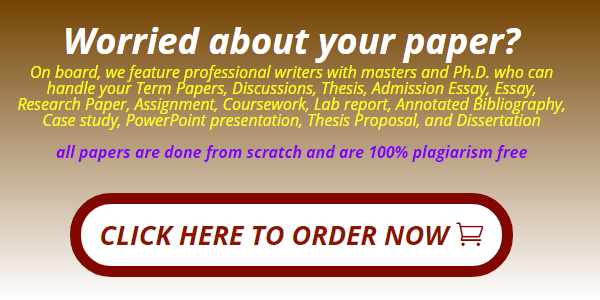Assignment: Students will design an interactive computer-based lesson that has been adapted for a specific population and includes online and offline products. This lesson should integrate instructional and assistive technology and should engage students actively with the technology. Students will write a lesson plan in paragraph or bulleted format addressing all the required elements provided by the instructor and create an online and offline product to be used in the lesson. Students will present the lesson and their products during the last week of class.
REQUIRED: Please include an Appendix for the materials you make
Assignment Components
Narrative (15 points)
1) Lesson Plan (4 points): Students will write a lesson plan in paragraph or bulleted format that include the following components:
a) Lesson Topic and Goal to include SOL or ASOL objective
b) Content Area and Grade Level
c) Materials
d) Student Activities
e) Sample Assessment
f) Extension ideas
Students should design the lesson plan as a one period activity. For students in high school this could mean either a 40 minute or 90 minute block activity. For elementary students this could be a 20 minute instructional activity, with independent activities occurring later in the day. For young students or students with severe disabilities, instruction may be broken into smaller blocks.
Students must specify how their online and offline activities fit within the lesson plan. Online and offline activities may be integrated within instructional activities, independent practice or as an assessment activity.
2) Differentiation (5 points): Students will identify specific strategies for differentiating or adapting the developed lesson to serve multiple populations for EACH population below. Specifically, students will identify at least 2 assistive technology devices and strategies that could be beneficial for students with:
a) Cognitive/Intellectual disabilities
b) Physical disabilities
c) Sensory disabilities
d) Communication disabilities, and
e) Learning/Emotional disabilities
You should also include a brief explanation as to how/why the assistive technologies you identified would be beneficial within your lesson for EACH population,
3) Online Product Description (3 points): Students will provide an overview of the online product and explain design choices based on the needs of the specific population for whom this lesson is designed. This section should be 2-3 paragraphs.
4) Offline Product Description (3 points): Students will provide an overview of the offline product which includes the purpose of the offline product, how it was developed, the AT strategies it incorporates, and how it can be integrated into the lesson to benefit students with disabilities. This section should be 2-3 paragraphs.
Online Product (6 points)
Online Softwares Links:
– https://static.wixie.com/
– https://education.smarttech.com/products/notebook/download
– https://www.myboardmaker.com/login.aspx
– https://www.cricksoft.com/us/clicker
The on-line product is a computer file or web page that you have created as part of your lesson. Examples includes an a) interactive PowerPoint activity or storybook, b) Boardmaker activity, c) Wixie activity, d) Clicker activity, e) Smart Notebook activity or f) Interactive and creative Word or Excel activity (not just an electronic worksheet).
You may select a program that we have learned in class or that you have access to in your classroom, work, or home. Students can use programs learned in class (many are available for a timed trial). Students are not expected to purchase software to complete the assignment.
The Online Product will be evaluated based on:
1) Advanced Program Features (3 points): Students will develop online products that incorporate multiple/advanced features of the software program used to create the activity. These features will vary based on the software program selected but could include addition/manipulation of text, sound, animation, graphics, feedback and reinforcement, options for student response, scoring, and reporting.
2) Interactivity (3 points): Students are expected to develop an online product that is interactive, meaning that target students in the lesson would actively engage with the online product either during instruction, independent practice, or as an assessment activity.
Offline Product (6 points)
The offline product should be designed to be used as part of the lesson, but could be designed for a different population than the target population. The offline product should support or extend the goal(s) of the lesson. The offline adaptation should integrate multiple assistive technology strategies (i.e. color, font, layout, texture). Examples of offline products include a printed PowerPoint book that has been adapted with manipulatives or tactile accents or a visual story map template.
Students are expected to actually develop the offline product and submit either photographs of the offline product (if it is a manipulative such as an adapted book or puzzle) or an electronic file (if is a print version of something created in software program such as an Inspiration web designed for print or a modified worksheet in Word).
The Offline Product will be evaluated based on:
1) Relevance (3 points): Students should develop an offline activity that is relevant to the lesson and is appropriate for the specified population.
2) Multiple AT Strategies (3 points): Students should integrate multiple (minimum of 3) assistive technology strategies such as the inclusion of color, font, layout, texture, organization, and/or manipulatives within the offline product. Students will explain the incorporation of these strategies within the lesson narrative. The instructor must be able to clearly see these strategies within the actual offline product. (Please make sure photos are clear)
NOTE: Some of former students misunderstood this requirement and thought that they had to create 3 different offline products. Of course, you are more than welcome to create more than one offline product, but you are required to create only one offline product, which you will need to integrate a minimum of 3 assistive technology strategies within that offline product.
Presentation (8 Points)
1) Narrated Powerpoint Presentation (5 points):
Students will create a narrated Powerpoint presentation. The Powerpoint should include a mix of images, text, video, and audio that outlines:
lesson topic and goal(s), grade level and content area, and a brief summary of the materials and procedures.
Explain the adaptations you made and your reasons for selecting the adaptations.
Display online product (with a Screencast-O-Matic walkthrough video) and offline products (photos and/or video) available for classmates to see.
Explain the connection between the online and offline products.